According to a recent study, over 50% of search queries on Google worldwide are from mobile phones. This shows that a huge share of internet access is done from mobile devices. If you run a website on WordPress then it becomes vital to cater to these mobile devices the same experience your website gives on a desktop or laptop. Thanks to Google, the Accelerated Mobile Pages initiative of Google does provide some guidelines and libraries to make this task easier.
As we know, when it comes to WordPress, the best part of it is the various options of customizations through plugins and themes to suit all kinds of businesses. The same is with the AMP plugins for WordPress. There are many AMP plugins in and out of the WordPress repository which can help you convert or generate AMP pages for your website which will be easy to load and serve the purpose on mobile devices.
In this post today, we are writing about different plugins and features that we have already tested on our client's websites and in the end my recommendation in the Final Words section. But first, let's learn a little more about AMP.
What Is WordPress AMP (Accelerated Mobile Pages)? (And How It Can Benefit Your Site)
Google Accelerated Mobile Pages (AMP) is an open-source toolkit that allows you to generate mobile-friendly versions of your web pages that are fast, smooth-scrolling, and stripped-down to a minimum usage of CSS and JS. AMP is a user-friendly framework that builds on current platforms and frameworks. It's also fully WordPress compatible.
In a word, the Google AMP Project allows you to generate an AMP HTML copy of your site. The majority of the items that cause your WordPress site to load slowly are removed throughout this process (JavaScript, third-party scripts, etc). Google then cuts and flattens your site, even more, resulting in even faster loading speeds.
Google AMP has a lot of advantages, but it also has some disadvantages. Let's have a look at both sides of the coin. First and foremost, these are the benefits:
Search Engine Optimization (SEO) is boosted (SEO). The most obvious advantage of Google AMP is that it improves speed. Because page speed is a key component in determining where your page ranks in Search Engine Results Pages (SERPs), this can help make your site more visible. Google AMP will also ensure that your site's pages appear in the Google News carousel, which is prioritized above the fold on mobile searches, enhancing your SEO even more.
A better user experience. When a website isn't optimized for mobile devices, it's estimated that 33% of all potential purchases are lost. Even more alarming, 57 percent of internet users stated they would not suggest a company with a badly designed mobile website. To help you avoid these mistakes, Google AMP makes it simple to design user-friendly mobile web pages.
Server performance boosts up. Some of Google's core optimization features are incorporated into Google AMP. It cuts image bandwidth utilization by half (without compromising image quality) and boosts server-side rendering. AMP improves the performance of your site by lowering the strain on your server.
On the other side, here are some potential drawbacks of Google AMP:
Limitations of Cascading Style Sheets (CSS) and JavaScript Although Google AMP allows you to achieve lightning-fast download times, branding components may suffer as a result. High-definition graphics, sophisticated animations, and other dazzling components that employ CSS and JavaScript will be removed by AMP.
The only pages that are displayed are those that have been cached. The high speeds of Google AMP can be ascribed in part to the fact that it allows Google to show cached copies of your web pages. As a result, it's possible that your users won't always have access to the most recent version of your content.
The ability to earn money through advertisements is limited. Although Google AMP supports advertising, the process of putting them in place is somewhat difficult. It also offers limited integration capabilities with third-party advertising systems.
Terrence Eden highlights that the obstacles of converting back from Google AMP in the future if you change your mind. We don't believe this is a huge problem because you can use a 301 redirect, but it is something you should consider.
If these disadvantages are enough to make you think twice, you should invest in a responsive web design for your website instead. However, Google AMP is still worth considering if you're looking for a quick and easy approach to ensure your web pages look and work well on mobile devices.
4 Best AMP Plugins For WordPress in 2021
1. AMP
The aptly called AMP plugin is the official WordPress.com and Google AMP plugin. This plugin is completely free and simple to use; simply install it and you'll have an AMP site up and running in no time. It automates the process of generating AMP-valid markup, allowing users to stick to their usual WordPress routines.
The disadvantage of this plugin is that you don't have much control over how your AMP content appears and performs.
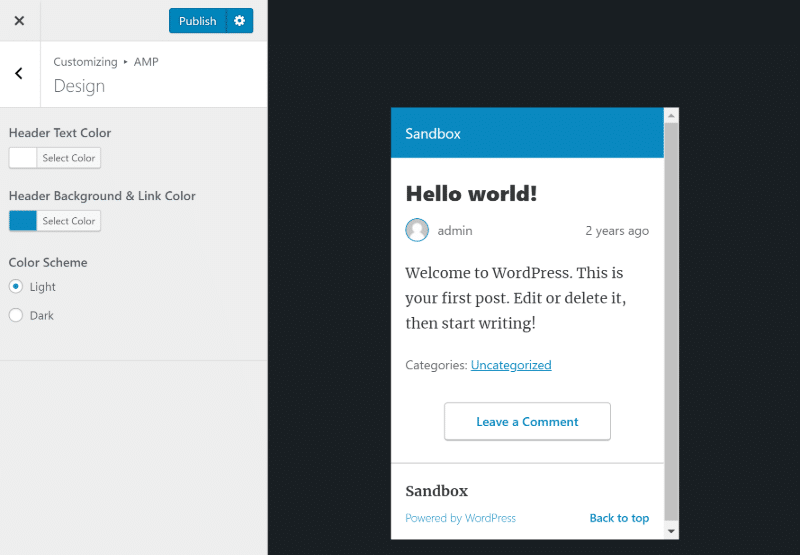
If you go to the WordPress Customizer, for example, the only style options available are:
- Change the color of the text and the backdrop of the header.
- Select a light or dark theme from the drop-down menu.
Aside from that, there's a simple options tab where you can select your template style from three modes namely, Standard Mode, Transitional Mode, and Reader Mode. The difference among these modes is very thin, for example, whether or not to utilize separate AMP URLs – and which post kinds to use AMP on.
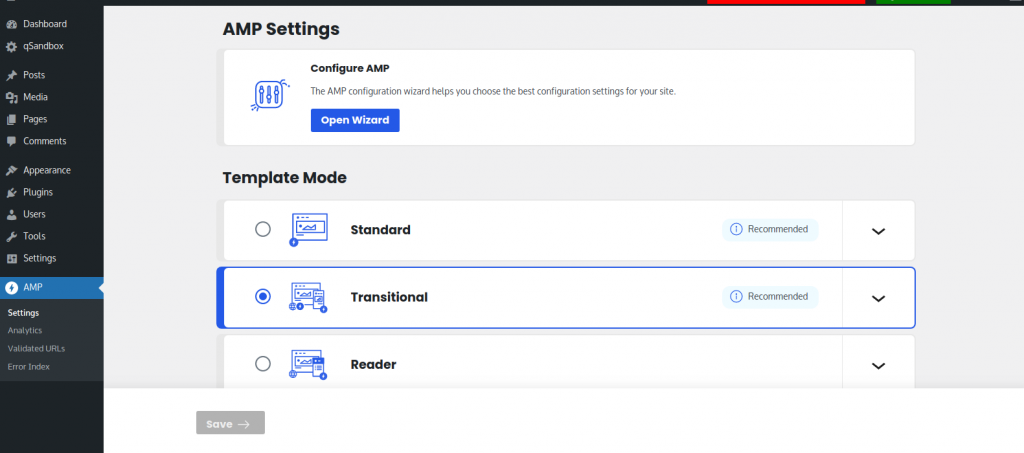
You can also add analytics tracking scripts to your AMP sites using a separate Analytics area. It also has a simple setup wizard to help the newcomers of AMP to get started in simple and easy steps with this plugin.
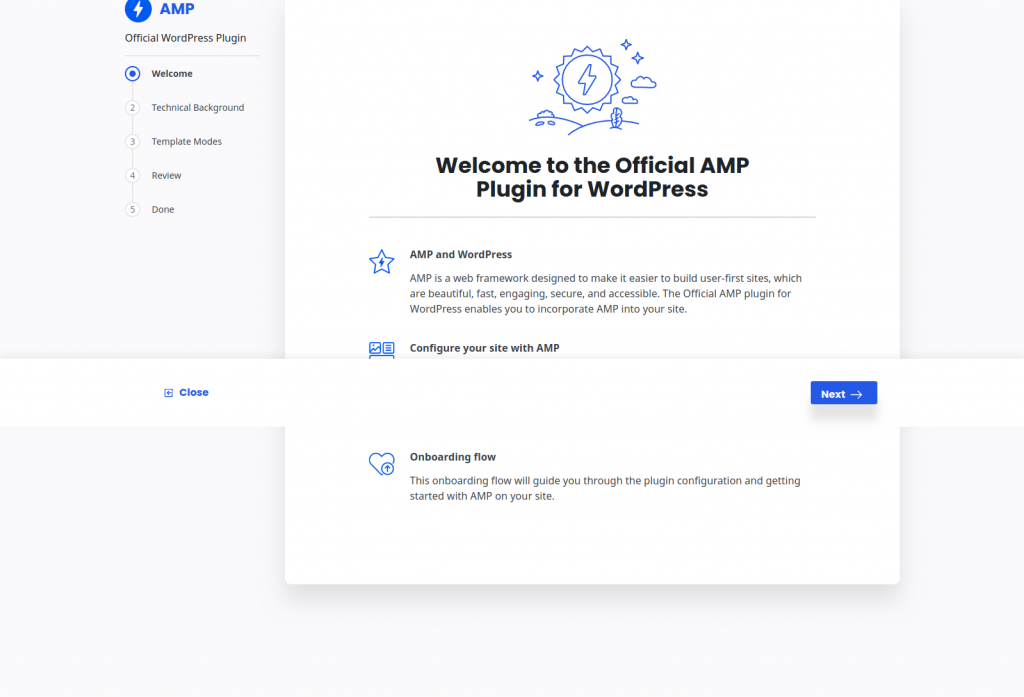
In a word, this is the most straightforward, yet least versatile, method of implementing AMP on your WordPress site.
2. AMP for WP – Accelerated Mobile Pages
This is a very good freemium plugin that has been regularly updated from the time of its birth and offers many features for both starters and advanced users for AMP. We use this on our website here at UnderWP and recommend it to our clients as well who are interested in setting up AMP for their WordPress websites.
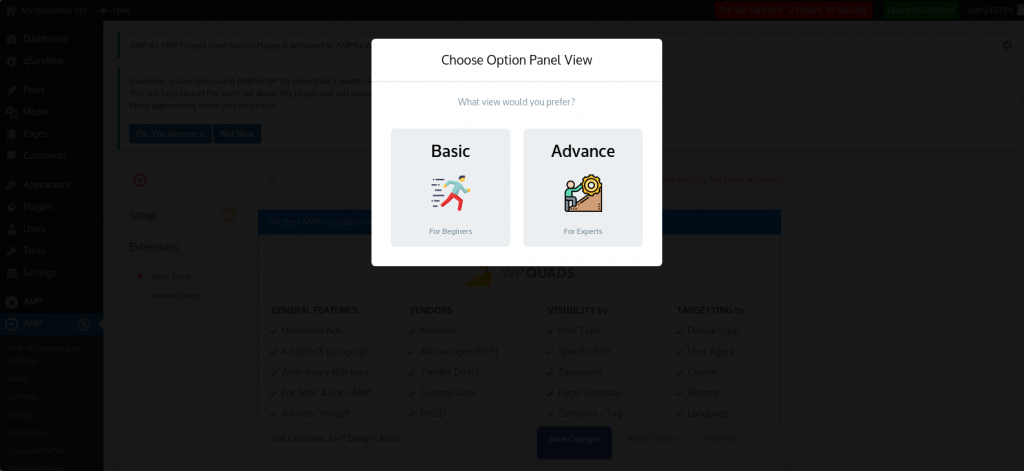
It comes with a lot of features like:
- Gutenberg Support
- Divi and Elementor Support
- Improved CSS Optimization (Tree Shaking)
- 3 Pre-built AMP Layouts for Business websites and landing pages
This plugin also is compatible with Yoast SEO, All in One Seo, Rank Math, Genesis, SEOPress, Bridge Qode SEO, The SEO Framework, and Squrilly SEO Plugin.
The best feature of it that we like is the page builder section. You can design your own designs for your page or use the default ones.
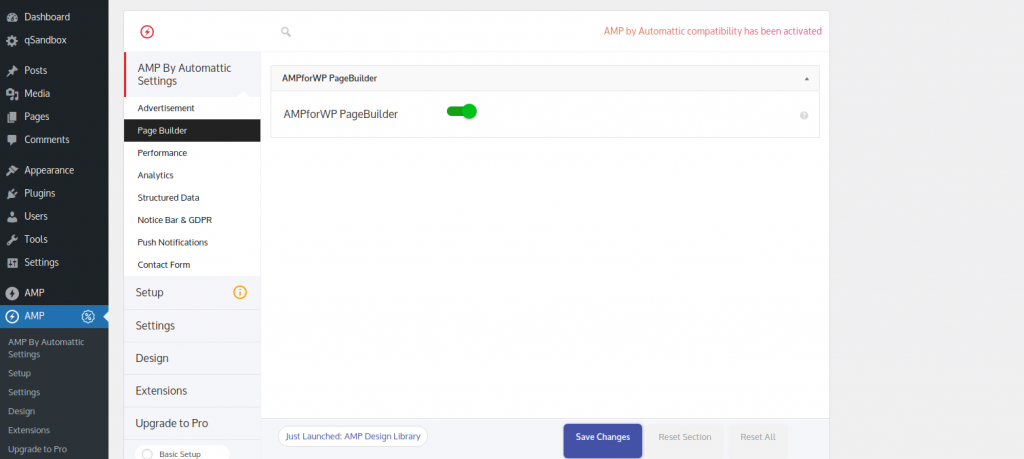
If you're frustrated by the limitations of the official AMP plugin, AMP for WP will allow you far more control over the appearance and functionality of your AMP content.
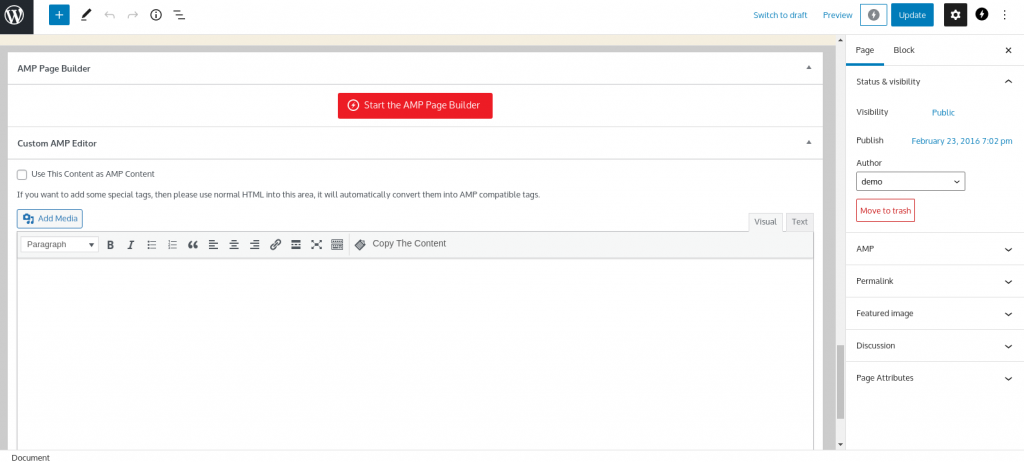
The fundamental version is an excellent place to start. After that, you may add on individual extensions for $10 to $89 each to further customize the plugin. Alternatively, you can purchase all of the extensions for $149 for use on a single site.
3. Jetpack – WP Security, Backup, Speed, & Growth
Yes, you heard it right. Jetpack also offers AMP functionality. But it doesn't do that on its own. In fact, if you search for AMP options in the Jetpack Settings search page, you see like this:
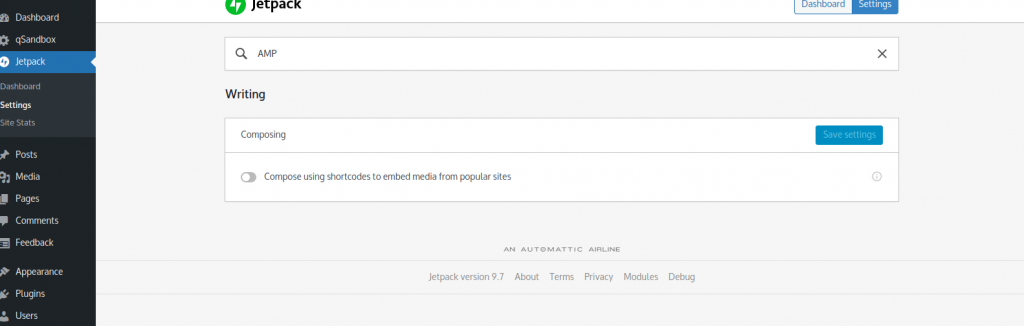
But it does provide AMP functionality along with the official AMP plugin which we have already discussed here in the first place.
All the Jetpack features work very well with the official AMP plugin. Plus you can now see the related posts feature on AMP and if you are using Jetpack's CDN for image delivery, then you can get AMP images rendered from this CDN too. Also, you can style the Jetpack sharing buttons to social media without any extra CSS files in the AMP version.
4. easy AMP
Last in the list is called easy AMP, a new plugin in the repository with only 500+ installs at the time of writing this plugin. It offers to be the simplest AMP plugin with just install, activate, and go type of functionality.
Designed and developed by German, it comes with some unique features like AMP Link Mark, AMP-Carousel, Youtube Integration, Custom Javascripts, and Iframes.
But some of the users of this plugin have also complained about site crashes and in some cases, the AMP page doesn't show up until you add “?amp=1”. This is something that the plugin should be doing it automatically.
Plus the plugin doesn't happen to have a settings page. So it literally is a activate and forget kind of plugin. Since it's a new plugin in the WordPress repository we think it will take its time to mature itself and improvise based on user response.
We have kept this plugin in the end and also do not recommend it to use on the main site yet. Maybe if the developer offers good support and improves the plugin functionalities in the future, you can give it a try by installing it on demo or trial websites.
Viewing AMP In Google Search Console
As you can see in the picture below for our own website UnderWP, we have activated and using AMP pages for a while now. Our sole purpose is to make our website pages mobile-friendly.
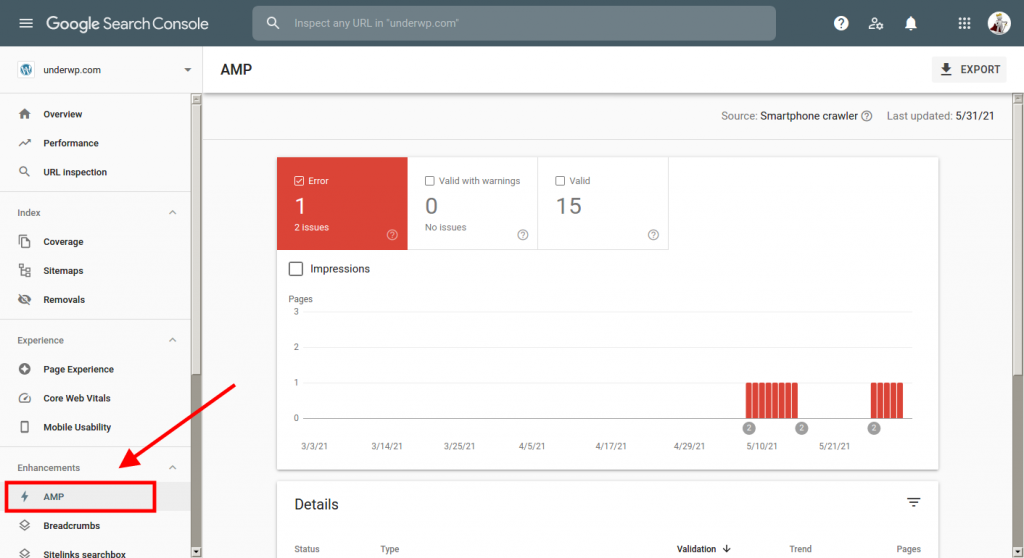
If you have just activated an AMP plugin and still not seeing it in Google Search Console, then not to worry, Google takes its time to recognize and index the AMP version of your WordPress website. Once it indexes those pages, as you can see, it will show any errors or issues in the console for you to fix them.
Final Words
I hope this post helps you find the right AMP plugin for you. Based on your technical experience and features you can select any of the above plugins to get the best AMP plugin for your WordPress website.
As promised earlier in the post, our recommended plugin to go with will be AMP for WP – Accelerated Mobile Pages as we use it ourselves and saw some great improvements in our loading speeds on mobile devices. We like its page builder feature and the option to activate and deactivate it on specific pages of the website. For example, we do not have it activated on our Digital Marketing Services page as we got a bad response for it from our visitors.
Although AMP is a nice feature from Google, Google's AMP project is now on a decline and receiving not much support from the developers in the WordPress community. This is because the AMP project has not benefited a lot of websites and doesn't show any improvements over a good mobile-friendly WordPress website design. And in some cases, simple mobile-friendly designs are more user-friendly and fast to load than AMP.
To sum it up, we recommend you go with a mobile-friendly website rather than installing one extra AMP plugin in your WordPress installation. Getting a good theme or page builder will get you much better results than what AMP can offer. But if you are short of time to design the mobile-friendly pages or looking to capture the Google crawler's attention to rank better than your competitors then using the best AMP WordPress plugin listed in this post will be the way to go.





Good selection of amp plugins in 2021
Thank you Brec. Subscribe to our blog for more upcoming posts like this.
Do AMP plugins need a different GDPR compliance plugin also?
No Jofra, AMP plugins do not require a different GDPR compliance plugin. Usually, most of the GDPR compliance plugins have rules for AMP also.
With Google now does not give any importance to AMP websites, these plugins will not be useful in SEO.
But good for creating an easy user experience for website visitors.