Any publicly accessible website has the potential to be hacked. Sites built using WordPress aren't immune. No matter how diligent you are about securing your site, you may question if it has been hacked at some point.
Even though WordPress is secure now, this does not mean that hackers will not attempt to exploit security flaws in the platform. Many of them succeed, which is why it's critical to make sure your WordPress site is as secure as possible against these assaults.
Fortunately, there are numerous methods for safeguarding your website from malware and other dangers and invasions.
Aside from typical precautions like choosing a reputable hosting service, implementing a solid WordPress theme, and backing up and updating your database and plugins on a regular basis, it's also a good idea to utilize a security plugin.
These plugins are good since they usually include everything you need to keep your WordPress site safe at all times, including firewall support, blacklist monitoring, spam protection, and, of course, a security scanner.
Why Should You Check For Vulnerabilities In WordPress?
- Users may submit sensitive personal information to your WordPress website, which could be stored there.
- Others can use your site to post hyperlinks, redirects, advertising, or banners for websites they want to promote by doing blackhat SEO link building techniques.
- Even if you aren't aware of it, users with unauthorized access to your website may be consuming your bandwidth.
- Malware can lurk within your website and collect information if it isn't identified. It has the ability to send spam emails to others, infecting them as well.
- Regular scans can detect security problems early on, preventing your website from being hacked.
Today we will see some of the best and free WordPress security scanner plugins and tools. These tools and plugins allow you to scan your WordPress site for malware, as well as identify and stop hacking attempts, look for strange links, and other site flaws (such as your theme and plugin update versions, fishy redirects, and so on).
Sucuri
Sucuri is one of the most popular and well-known security plugins, with over 800,000 active installations on WordPress.org. Sucuri includes a remote malware scanning feature to scan WordPress site for malware in addition to outstanding capabilities like security activity audits, file integrity monitoring, and blacklist monitoring.
This feature will search your website for viruses, malware, website faults, blacklisting status, outdated software, and harmful code, among other things. What's even better is that you don't even need to install the plugin to use this function; you can just use their online tool instead.
You can also upgrade to Sucuri's premium version (which starts at $199.99 per year) to gain access to even more features, such as a website firewall, DDoS attack mitigation (which prevents hackers from flooding a network with malicious traffic and rendering it unusable), SSL certificate support, and more.
WordFence
Wordfence Security is a firewall plugin and a security scanner that is ideal for verifying if your WordPress site has any security issues. It is available in both free and paid editions.
Wordfence protects against brute force attacks by limiting user login attempts, in addition to recognizing and blocking harmful traffic and using its integrated malware scanner to prevent any requests that include dangerous code or content.
Its security scanner features include the ability to scan core files, themes, and plugins for malware, SEO spam, backdoors, and malicious redirects, among other things to scan WordPress site for malware.
Additionally, Wordfence will compare your core files, plugins, and themes to those in the WP.org repository, allowing you to verify their integrity and identify any modifications. What's even better is that the plugin will automatically restore any modified files and replace them with the originals.
Premium features include the option to check if your website or IP address has been blacklisted for harmful activity or has been creating spam, real-time virus signature updates, premium assistance, and more.
The premium version of Wordfence costs $99 for a single site licence.
MalCare
MalCare's free plugin provides free cloud-based scanning. This sophisticated WordPress site scanner examines all of your files as well as your complete database in order to detect even the most sophisticated viruses.
And, most of all, it won't slow down your site because it uses MalCare's own cloud servers to check for vulnerabilities.
MalCare also has premium subscriptions with even more features, such as early detection, automated malware scanning and eradication, CAPTCHAs, IP filtering, recommended WordPress settings (disable file editor, uploads folder protection, security keys, and so on), forbidden plugins, and more.
They even offer a white labelled solution with personalized reports for your clients, depending on your needs.
Security Ninja
Security Ninja is the plugin to use if you require a more thorough security scan for your WordPress site. With a single click, you may conduct over 50 different tests.
These include a variety of installation parameter checks, database configuration, Apache and PHP-related tests, ensuring that your WordPress core, themes, and plugins are all up to current, searching for any unnecessary files that should be removed, and so on.
When the scanning is finished, the plugin will show you your site's overall security score, as well as the tests that “passed,” “warned,” and “failed.”
You'll also be able to view some recommendations and solutions for dealing with any difficulties that the plugin has discovered. Following that, you can run the scan again to check if your score has improved.
Upgrade to the Pro version of the Security Ninja plugin for access to the firewall protection feature, the ability to block suspicious page requests, the auto fixer module (which allows you to solve over 30 different sorts of errors with a single click), scheduled scans, and more.
All In One WP Security & Firewall
This is a fantastic plugin that will allow you to check your site for malware and other security issues for free. All In One WP Security & Firewall is a feature-rich security and firewall plugin designed with ease of use in mind.
It also features built-in firewall capabilities, which uses your web server's .htaccess file to add firewall security to your site. This implies it will be able to stop harmful scripts from reaching the code of your website.
Aside from a slew of other important features like user login and registration security, database security, and blacklist functionality, the plugin's security scanner will notify you if your WordPress files have changed.
You'll be able to see if any legitimate changes were made or if malicious code was instead introduced into your WordPress system.
Given that All in One WP Security & Firewall is entirely free to use, it is an excellent plugin choice because it covers a wide range of key procedures that will help keep your WordPress site secure.
Quttera Web Malware Scanner
While Quttera provides a one-click online scan, it also includes a WordPress-specific scanner that requires you to install their plugin on your website.
The plugin scans your site for suspicious scripts, harmful material, and hidden risks, and notifies you if you're listed on any blacklists. The data is scanned by Quttera's distant servers.
After a scan, you'll receive a thorough investigative report with recommendations for corrective action. The public can read these reports, which are rated as Clean, Potentially Suspicious, Suspicious, and Malicious.
Upguard Website Security Scan
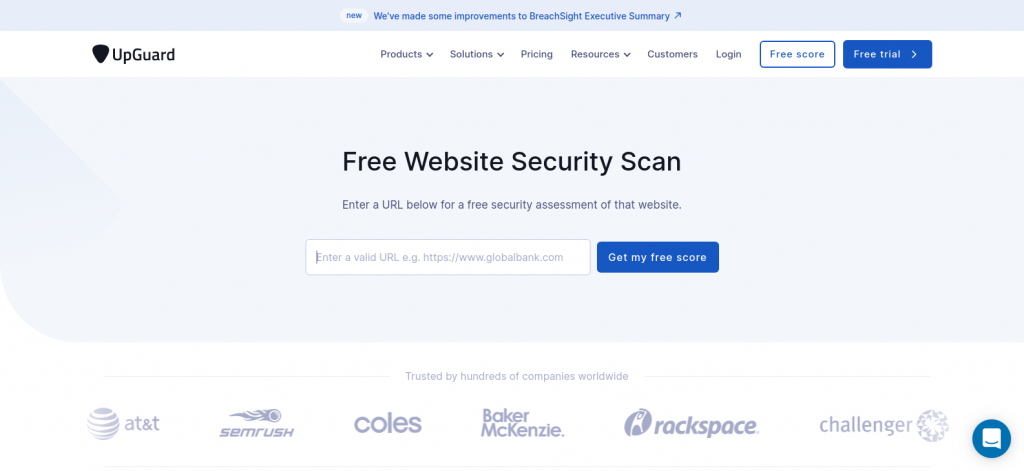
Upguard Website Security Scan is a free online application that lets you check the security of your website.
Simply enter your website URL on their Website Security Scan page, and the tool will check for overall email security, suspicious malware and software, DNS and open ports, and domain and server-based concerns.
On their results page, your findings will be arranged in a logical order.
Virus Total Scanner
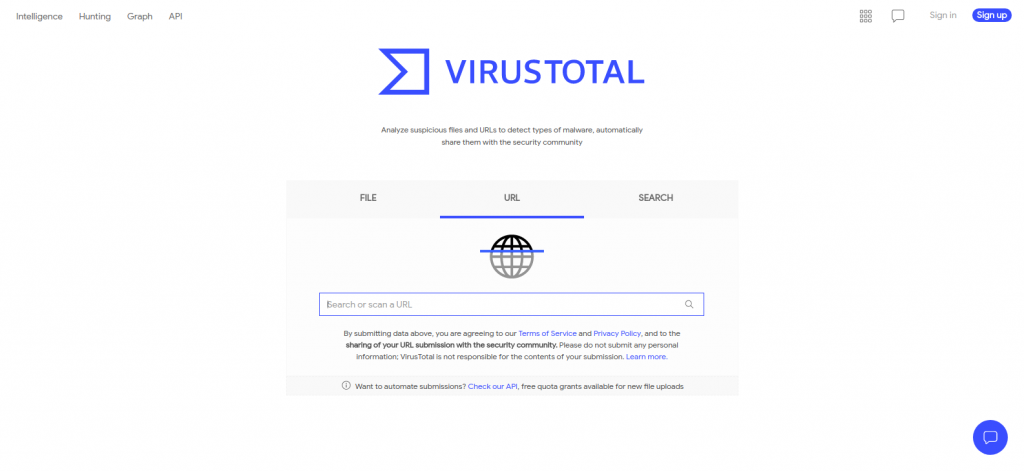
You can submit your WordPress site URL to Virus Total, a Google company, instead of running it through numerous scanners. It gathers the findings of a scan from different scanners, such as Avira, Comodo, Sucuri, and Qettera.
The disadvantage of this strategy is that false positives from scanners may be detected more readily. When you run the URL through multiple scanners, you'll see if any safe resources are being incorrectly categorized as malware.
The scanner is not exclusive to WordPress and may be used on any type of website. Virus Total is an aggregator of scan results from many scanners, rather than a comprehensive virus checking program.
WPScan WordPress Security Scanner
WPScan is another another excellent plugin for scanning your site for vulnerabilities in the WordPress version you've installed, as well as your plugins and themes.
It also looks for users with weak passwords, publicly accessible wp-config.php files and database dumps, and error logs exposed by plugins, among other things to scan WordPress site for malware. You'll also be able to set up email notifications to be notified immediately if any new difficulties arise.
The plugin is free to use for personal use. An API token is required for you to use it which can be found after you register on their website. More information about this scanner is explained in detail in their documentation.
WP Sec Scan
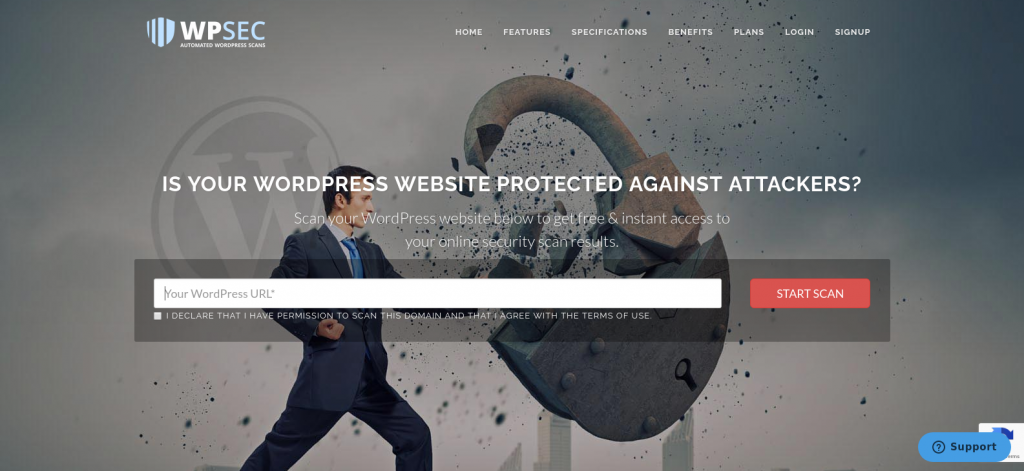
WP Sec will do the trick if you're seeking for a WordPress-specific scanner. You can submit your website URL for a scan or sign up for a free or premium account on their website to scan WordPress site for malware.
A free account enables you to a weekly automated scan. You may manage the security of many WordPress websites from a single dashboard if you manage multiple WordPress websites. You'll also get email notifications if a bug is discovered or if your WordPress installation needs to be updated.
A basic report can list some security problems as well as provide instructions on how to fix them. You can also save a copy of your scan reports for future use. WPScans keeps a large database of the most recent flaws and security risks, thus this scanner can detect the most prevalent attacks.
WordPress Vulnerability Scanner
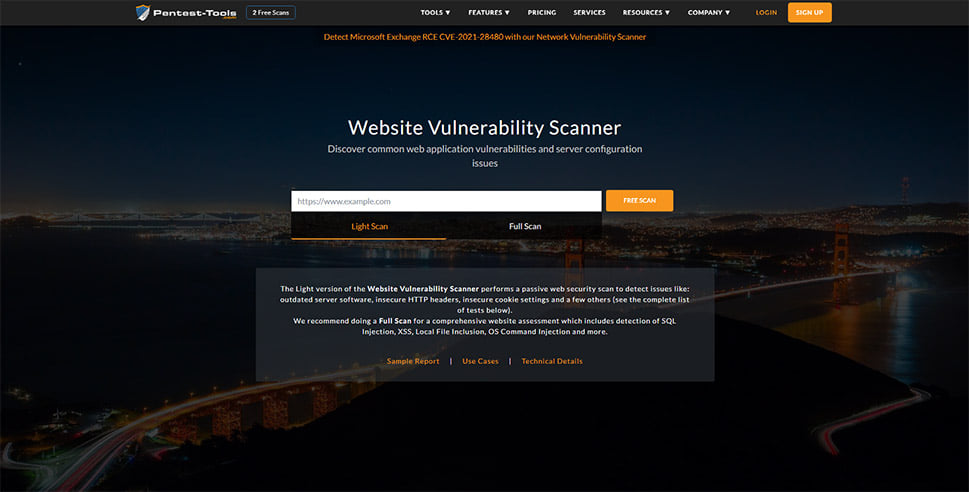
WordPress Vulnerability Scanner is another online scanning tool that may help you uncover vulnerabilities in your WordPress core as well as any themes and plugins you have installed on your site.
It operates by scanning HTML source code and HTTP headers, allowing the scanner to collect all the data needed to do the assessment and provide the report.
You may either run a light scan for free (to check for outdated server software, insecure HTTP headers, insecure cookie settings, and so on) or pay up for one of the available price plans to get a thorough scan.
Various extra features are available depending on the pricing plan you choose (beginning at € 65 per month). A more complete website evaluation (such as the detection of SQL injection, XSS, OS command injection, and other types of attacks), scheduled periodic scans, multi-user access, premium support, and other features are available.
Final Words To Scan WordPress Site For Malware
Website security demands ongoing effort, particularly when using popular systems like WordPress. Hackers are known to take advantage of plugins and themes that are prone to security vulnerabilities from time to time.
Fortunately, by deploying a good security plugin and frequently checking your website for any vulnerabilities, you will become aware of any underlying issues and be able to address them to reduce the danger to your website's security.
If you have a new website which you are starting up with WordPress, we recommend to go with WordFence Free version or All In One WP Security & Firewall. These two plugins are totally free to use and perform good.
Once you start getting enough traffic on your website, we suggest you move to a premium version of WordFence or Sucuri. These two have amazing features to control every part of your WordPress website.
When it comes to online scanner tools for WordPress malware, we suggest you try them all. WP Sec Scan caught our attention and helps manage many websites from single dashboard. It also sends email notifications if anything found in their scheduled scans. This is cool.
Comment below which one is our favorite plugin or tools. Let us know if we missed out on anything.




Great wordpresss plugins list. Very helpful.
I have used Wordfence but it makes my website slow on a shared hosting when the traffic is heavy.
Very good list. Did not knew about Quettera web malware scanner. Looks interesting.