What is the Importance of Search Engine Optimization?
Search engine optimization (SEO) can help customers in finding your website by assisting search engines in finding you first. This handy SEO guide is a quick checklist and a handful of tips to keep as a reference whenever you are doing SEO for a website.
SEO is a collection of tactics that have shown to enhance rankings in search engine results pages. Top SERP positions are widely prized because they have proved to drive more visitors to your website and give your company more prestige. According to reports, the number one position on a search engine results page receives 18 times more clicks than the number nine position. More clicks mean more people will see your page, which means more interaction with your content, conversions, and sales.
To learn more about SEO, you should visit our SEO beginners guide to learn in-depth about SEO. It is important for every business in 2021 and coming years as more and more people are going online to find their needs. Especially after the Covid-19 pandemic in 2020.
Check 1: Join Google
Yes, make sure your website is indexed and crawled by Google crawlers often. Getting indexed in Google's search results is free and easy. Just create a website and make sure its indexing option is set right.
1. Make your website ready for Google.
If you are on WordPress, then you can set it right to be indexed in search engines by going in the WordPress dashboard and Settings > Reading. Deselect the Search Engine Visibility option if it's already selected.
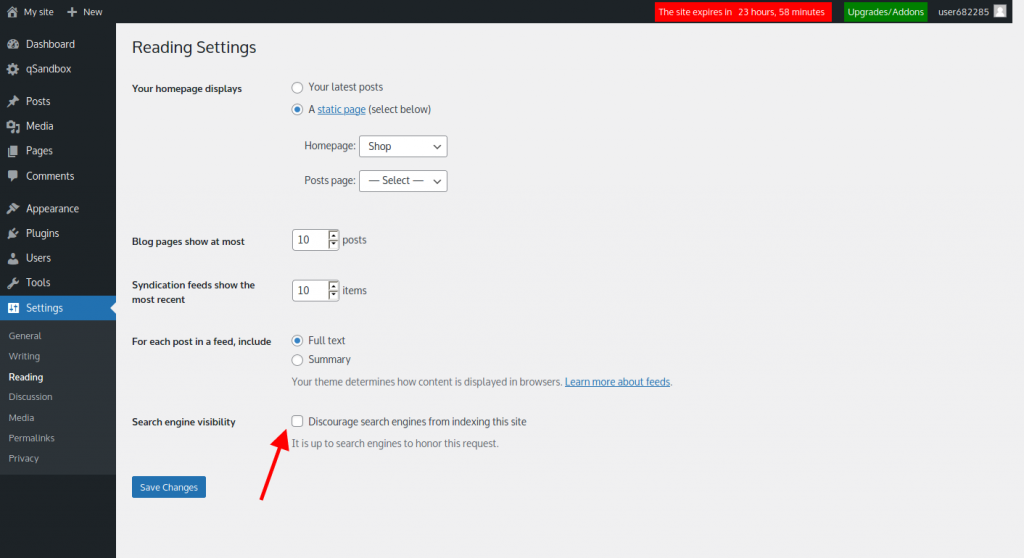
2. Make sure you have added Google Analytics to your website.
Google Analytics is a free service that monitors and reports your website's traffic. Google Analytics offers you the story of how users locate and engage with your website through data visualizations and graphs.
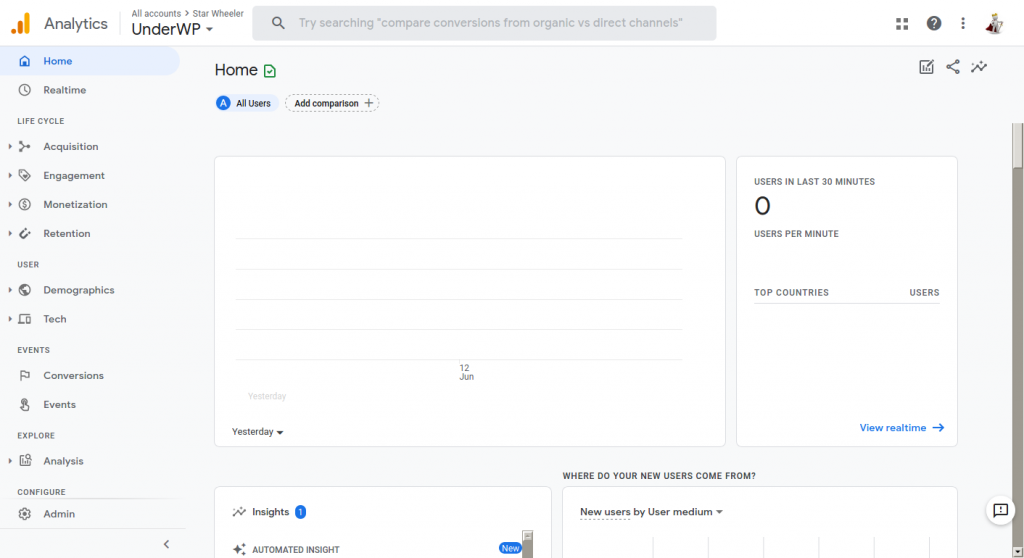
Data from Google Analytics is critical for understanding, engaging, and growing your audience.
3. Add your website to Google Search Console.
Google Search Console is a set of tools that allows you to submit material to Google and track how well it performs in searches. If you choose, Search Console may even send you notifications when Google detects serious difficulties with your site.
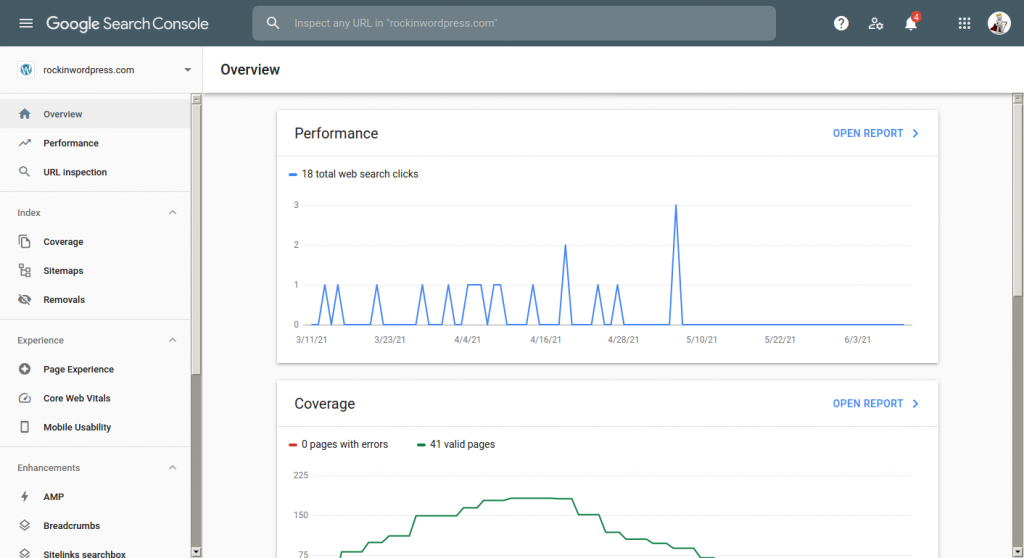
Check 2: Good Website Design
A good and user-friendly website design helps your visitors and search engine bots to understand easily about your website and its content. Easy to see and find information on your website also increases pageviews.
Make sure that CSS, Javascript, and image files are properly optimized on the website and search crawlers can parse it properly. The search engine bots should see the content the same way a user will see on the website.
Google search console has a nice little tool called inspection tool to help you with this. With this tool, you can see exactly how Google bots will see and render your content before indexing. This is helpful to see if any kind of errors is happening on the front-end of your website.
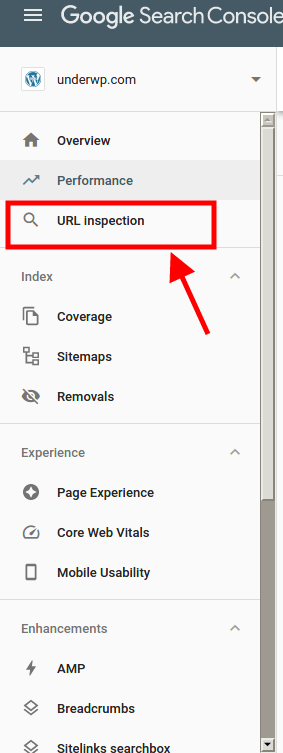
Mobile-friendly Website
According to Statista.com, mobile device website traffic has increased to 54.8% until the second quarter of 2021. This is a serious point to be noted.
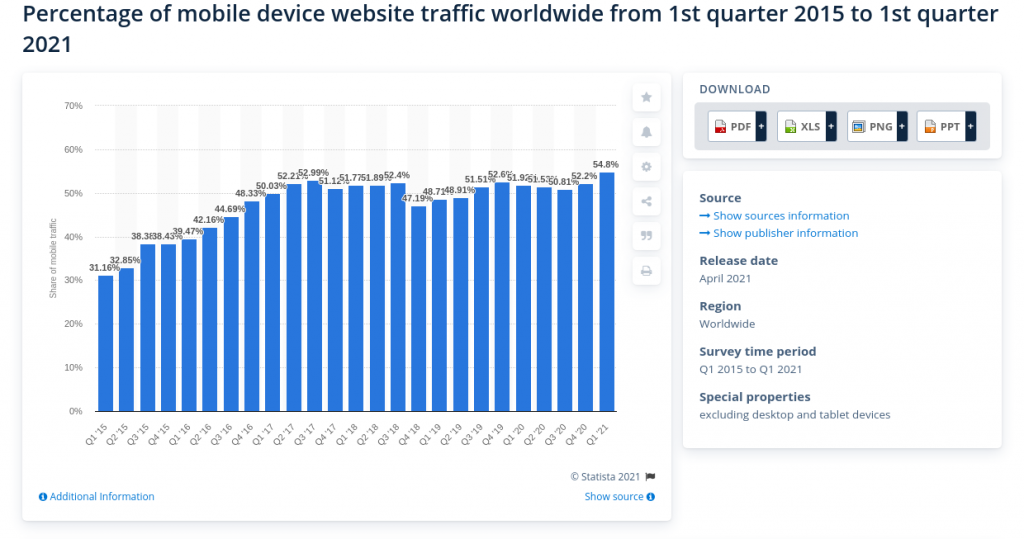
One in every two visitors of your website can be using a mobile device. Your website has to be ready for mobile phones too like this handy SEO guide post.
If your website is not mobile-friendly and doesn't show the content correctly then it can make the visitor close your website and move onto another website. This will also create a bad impression in the eyes of Google Bots.
Make sure your website is responsive and uses the correct size images. Font sizes and spaces in the content are important points to be considered when designing a mobile-friendly version of your website.
If you are using WordPress for your website, then check out our post on the best plugins available to make your website mobile-friendly by following the AMP rules of Google. Selecting The Best AMP Plugin For WordPress Website
Check 3: SEO Optimized Content
It's impossible to overestimate the value of delivering high-quality material that meets the needs that lead individuals to seek the internet. The quality of your content will entice users to remain, investigate, return, and share via backlinks and social media once they arrive on your landing page.
What you write is important and how you write it will increase your popularity. So make sure to write good content.
Here are a few points you should always ask yourself before you write content.
You are the subject expert in your niche, so use your authority and subject expertise to your advantage. Make your material based on your knowledge and interests.
- What does your company do better than the competition?
- What are some of your favorite topics to discuss in your field?
- What are you interested in learning more about? What would you choose to click?
- Are there any pieces of information that you find yourself searching for on a regular basis?
Consider who is writing your material.
- Is this person well-liked in the industry?
- Will this person's content gain traction through social media and backlinks?
- Can you establish your author's trustworthiness through bios, images, and other means?
Think about your medium:
- Create material that is appropriate for the medium and the attention span of your target audience.
- Be brief, be bright, and be gone while giving a presentation to any audience.
Look up keywords relating to your industry and check the information that is offered.
- What is the content that is missing?
- How could your material be more valuable?
- What are the issues that cause people to search the internet? What makes you uniquely qualified to address them?
Try your hand at skyscraping:
- The skyscraper technique is a content approach created by backlinko.com's SEO Brian Dean.
- On the search engine results page, find the best, most authoritative article.
Now, see if you can beat it.
- How can you outperform your opponent by solving the user's problem?
- You will rank higher if you can outperform the greatest content on the SERP.
Once you have written good content, the next step is to optimize it. Not all well-written content is SEO-friendly. Google Bots understand your content when it is properly structured and targeted towards a keyword.
For making Google understand your content, follow these content optimization steps.
Step 1: Write unique and accurate page titles
A page title is the first thing a visitor and search engine crawlers see about your page. Make sure it is unique. It should also have your target keyword of the article.
HTML tag for title of the page is
Do not make big titles which will then be cut short by the search engines if the length is too big to be shown in the search results. Write attractive and short titles which will draw attention from the viewers.
Step 2: Meta Description
Meta tags hold a brief description of your post/page. This information is then used by search engines to display in their search results.
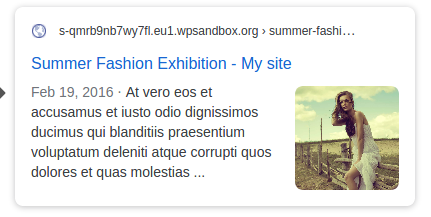
Make sure your keywords and their variations are included in there.
Although there is no limit on meta description, it is usually suggested to keep less than 150 characters. This way it's not too long and you can show the relevant information which can attract a click from the search engine visitors.
Step 3: Article Length
Write good enough content that is not too short and not too long. Short articles less than 300 words are not respected by the search engines. Lengthy articles are more search engine friendly but be cautious about them. These kinds of articles might put off your visitors if not properly structured.
Posts with good catchy subheadings are easy to read. Make sure your article has proper headings wherever suitable.
Step 4: Image Optimization
All content and no images in a post make the reading a dull experience.
Make sure to put related images in the content. Based on the content length, the number of images can be increased or decreased.
Do not forget to check the alt title for these images. Placing your keywords and their related synonyms in the image alt tags is a good habit for SEO.
Also, make sure that your images are not big in size so that they can delay the page loading. Well-optimized small images load faster on all browsers including mobile devices.
Step 3: Keywords Optimization
Make sure your target keywords for the content are properly placed. Using the keywords at appropriate places is good SEO structured content.
Key phrases in the headings of the page are also considered good. But do not use it because you have to use it. Place it if the content demands it. This is the most important point to be noted from this handy SEO guide.
Keyword density is another very important step for optimizing the content for SEO. Based on the content length, 3-5 times repetition of keywords is considered a standard rule by SEOs. If the content-length is bigger like 3000 – 4000 words, then you can include the keywords 8 – 11 times.
Step 4: Outbound Links
Links going outside of your website from the written post are known as outbound links. You link to other authority websites like Google, Wikipedia, etc., if the content needs to be linked.
This is a good SEO practice when writing content and shows that you are referencing other authority websites. You can share, cite or quote other website's content and then link to it to help your visitors find it directly from your page.
Having 1 – 2 outbound links in your content can help you get some good points in the eyes of search engines. Plus it also helps your users find relevant information from different sources.
Step 5: Internal Links
Writing content and linking to other posts on your website is called internal linking. These links are connected to other parts of your website.
Internal links help your visitors find other good parts of your website. They can find more helpful information on your website and bookmark it for future references.
Outbound links and Internal links together contribute to good on-page SEO. This is an important tip of this handy SEO guide.
Check 4: Social Sharing
If you have not created social media pages or accounts for your website, I would suggest creating them now. Having a social media presence gives a way for your visitors to connect with you.
Facebook pages, Twitter handle, a Pinterest account, Instagram account, Linkedin account are a few social networks popularly used by businesses. Maybe for your geographical location, any other social media network can be popular like Xing.com, Bloglovin.com. Use these and showcase their links on your website.
Once a visitor likes your website and wants to stay connected to its updates, then can go to your social media profiles and follow there. This increases your content visibility too. One of the noticeable points of this handy SEO guide.
Once you create a new piece of content, share it on your website connected social media and let your followers/subscribers know about it. Use a good title and image so that it can attract the attention of users on social media and they will click on it to know more about it.
This is also a way to get your article/post more shares on social media. If the content is well written, it can gain new visitors when shared by others. This opens up a new source of traffic for your business website.
Check 5: Build Backlinks
Links to your website are viewed as votes of confidence by search engines. Backlinks tell search engines that your website is valuable. Increase the number and quality of sites linking to yours to improve your SERP ranking and attract more visitors to your site.
Link building is one of the important strategies of SEO strategies. There are many ways of link building. And so are the link building services. We cannot dive deep into this handy SEO guide but you can check our blog to find various link-building techniques.
You can also create backlinks for free. By guest posting on other websites. Writing articles on other social blog networks like Medium. By getting involved in communities related to your niche on forums or Reddit.
If you are starting up new, our recommendation is to go with guest posting. Select websites related to your niche and approach them to publish good content on your website and then link back to your website with it.
Using guest posts can help you expand the breadth and depth of your content while also increasing your backlink profile. Your page will gain from an SEO boost when your guest poster and their network connection to it.
Check 6: Track Search Engine Rankings
You should always keep an eye on your search engine rankings to learn how your website is performing. This will help you learn more about SEO and your website too.
Google search console has this nice feature that shows the position of your website for specific keywords. You do not have to do anything about it. Google itself shows where it ranks your website for that specific search keyword.
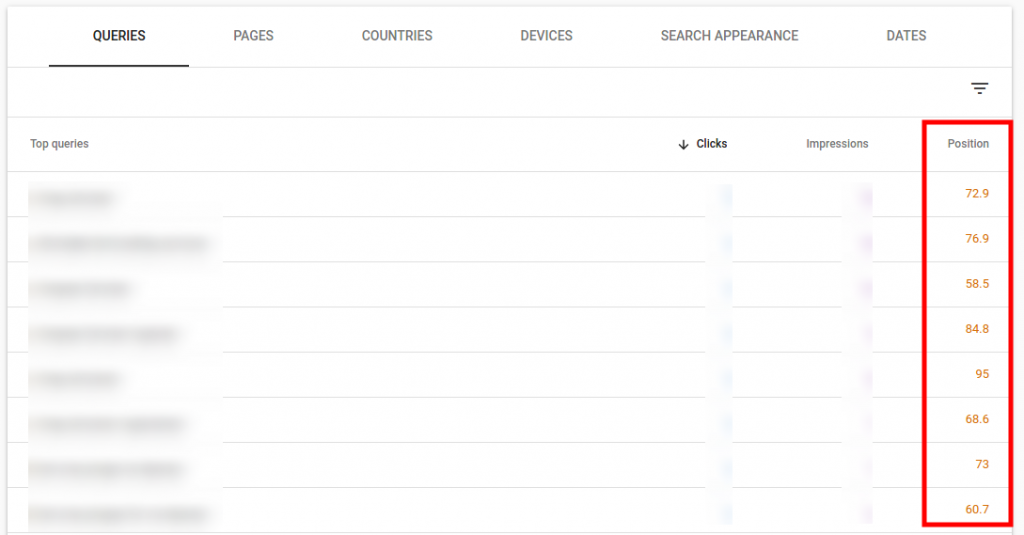
The position column is not shown by default in the search console. For it to show up, go to the Performance tab in the left column and select the Average position column. This will enable you to see which keywords are performing better for your site than others.
Final Words On This Handy SEO Guide
At the end of the day, search engine algorithms are seeking websites that have clear, high-quality content that engages users. There is no substitute for offering valuable information to your website's users. Yet, being aware of SEO will ensure that your site does not become buried in search engine results pages by low-quality sites.
SEO has been shown to boost search engine results page ranks. Higher rankings result in more clicks, which leads to more sales. In this handy SEO guide, we have explored a range of SEO strategies and tools which you can leverage to improve your marketing strategy. It's time to jump right in. When it comes to SEO, the only bad decision is to do nothing.





Great information for beginners for SEO