Google News platform called Publisher Center is open to all the websites that have a news category on their website. Adding your website to this platform can get your content to reach a wider audience on Google.
Google News is the categorization of news articles from various website sources in Google search results. Google has a separate tab for it called News in the search results.
The News tab in Google search results gathers most of the news related to the search from various websites. The preference is given to those websites that have added themselves in the Publisher Center and updating their website regularly with unique news content.
This means if you have a website where you have a section of News related to your niche, then it is a good option to add the website to the Google news publisher center.
Add Your Website To Google News
Another major benefit of adding your website to a Google news publisher center is to get the chance of featuring your website in Google Discover.
Google Discover is the default homepage article you see on an Android phone when you use the Google search. Also shows up in the Google Chrome browser on Android and Apple's IOS.
With the increase of mobile users exponentially every year, Google discover has gained wide adaptability among Android mobile users. It gets huge traffic to the website featured in their feed.
Up until December 2019, website owners had to submit their websites manually to the Google publisher centre. A manual review was performed and then approved by the Google team.
Later Google removed this process and said that there was no need to submit websites now.
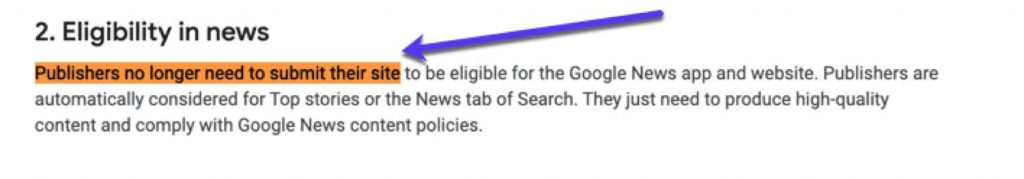
But still, the publisher centre was open for websites that want to submit a request manually.
So why should I submit to the Google News publisher center?
Yes, if you want the website to be quickly added and considered for Google news.
When the website is added to the publisher centre for news listing, it also helps Google spiders to understand better about your website. So it can also help in ranking on organic search results too.
In early 2020, we observed websites that were being added into the Google News publisher center were given preference over the others. And they also started getting more featured in Google Discover as well.
So we decided to add our website UnderWP and the blog section to the Google publisher centre and test.
Steps For Adding Website To Google News Publisher Center
Adding a website to Google's Publisher Center is straightforward. But there are a few steps where you can face a problem.
This is why we have written this guide to quickly get the website approved for Google News.
Step 1: Go to Publisher Center.
Sign in with your Google account. Use the same account that is used for Google Search Console where your website is already added.
It is not important to have Google search central enabled for your website but it will help get verified faster in the publisher center.
Step 2: Add Publication
Once logged in to the publisher dashboard, on the left side you should see “+ Add Publication“. Press this button.
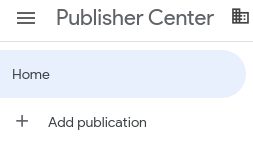
Basic information about the website is to be filled up on the next page.
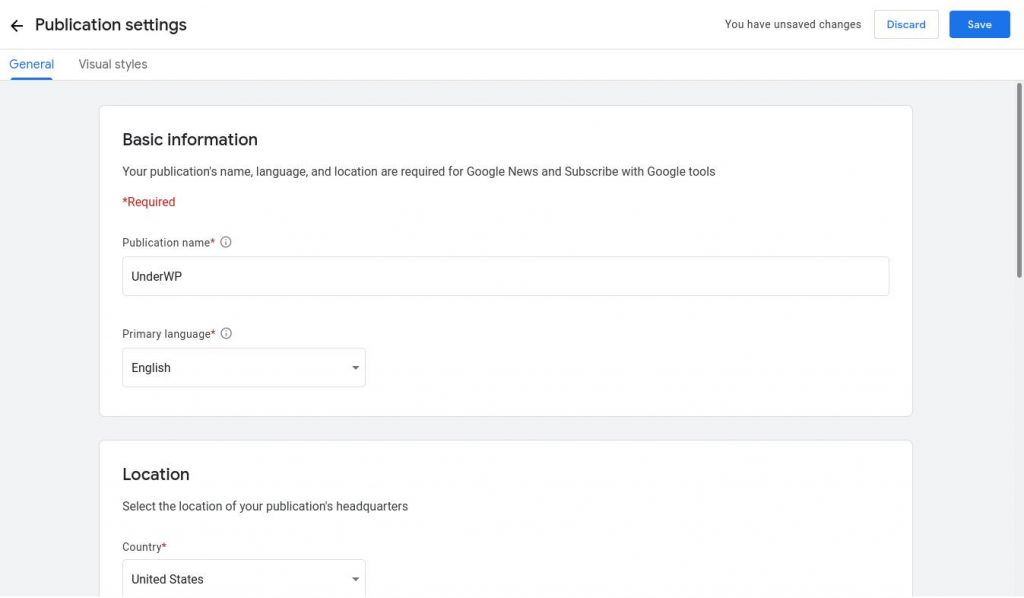
Always press the save button on the top right corner of the screen.
Once the basic information is filled up, press the Next save button. You will see the Visual styles page.
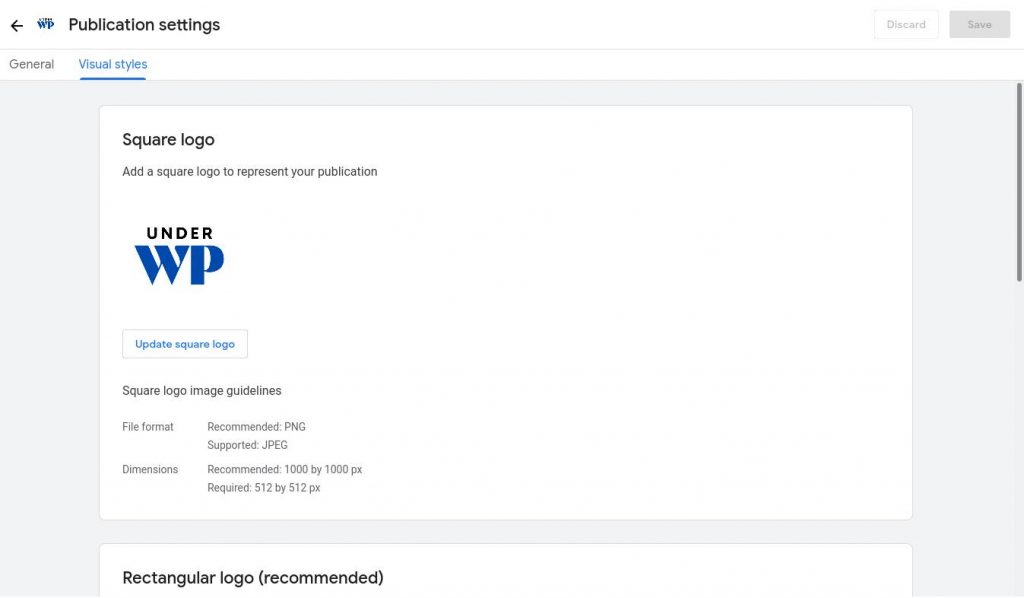
Upload your square logo. Minimum of 512 px X 512 px and maximum of 1000 px X 1000 px. This is mandatory to upload the logo.
A rectangular website logo can also be uploaded. Better to upload it as well. Recommended by Google also.
Press the Done button after filling up all the details and logos of the website.
Once the basic website details are added, the Publisher dashboard will look like this.
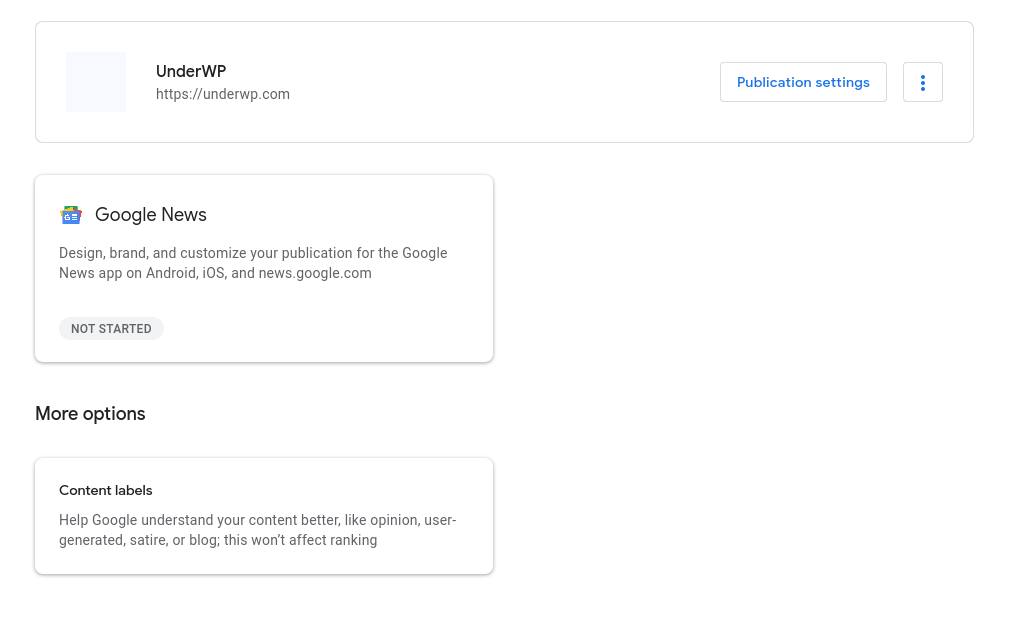
Now you will see the website details but the Google News tab will show as NOT STARTED.
Step 3: Fill The Google News Details.
After completing Step 2, you will see the Google News tab as not started. Click on this tab.
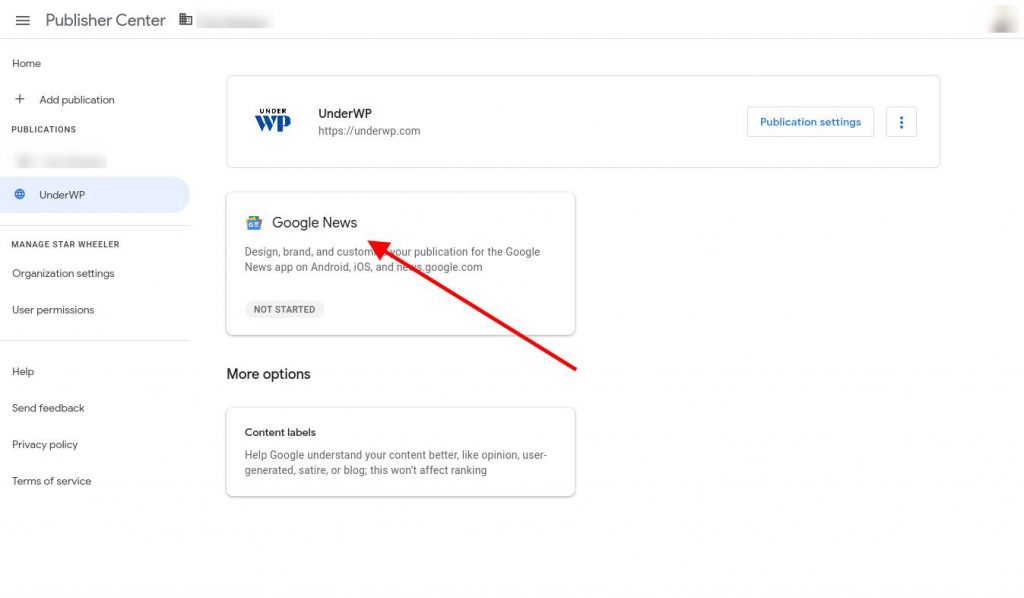
You will see that Google News information is not filled up. Click on the Edit button.
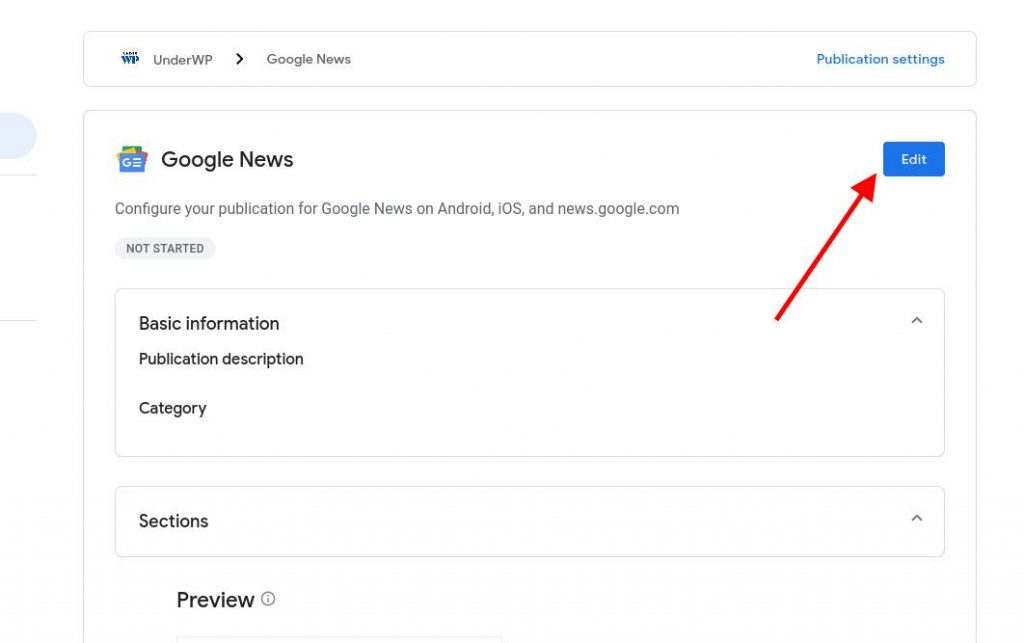
In the next step, fill in the description of your website. Select the appropriate category and other details. Press the Next button at the bottom of the Google news general information.
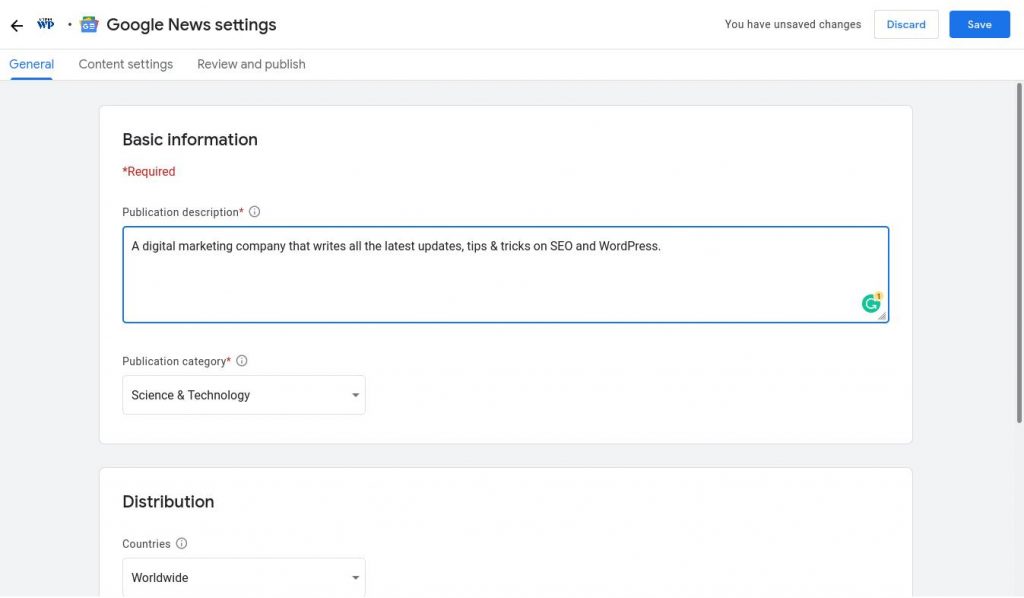
The next page is about the Content settings. Add the website location and other details.
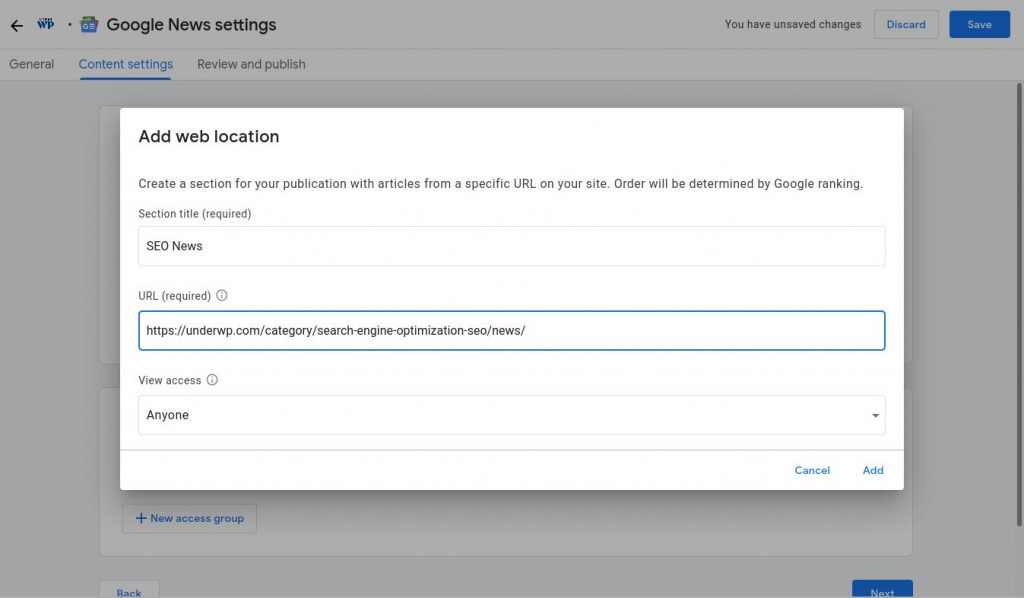
An important point to be noted here. Add feed URL for your website. Do not add any other kinds of URLs here.
Because adding any other kind of web URL creates a problem in the next step where the Google publisher system tries to fetch the information from a web URL.
This is also because the Google publisher centre was first designed to accept only feed URLs. Later a redesign of their system got other features like web URL.
Once the feed URL is added and other details on the Content Settings page of the publisher dashboard, press the Next button.
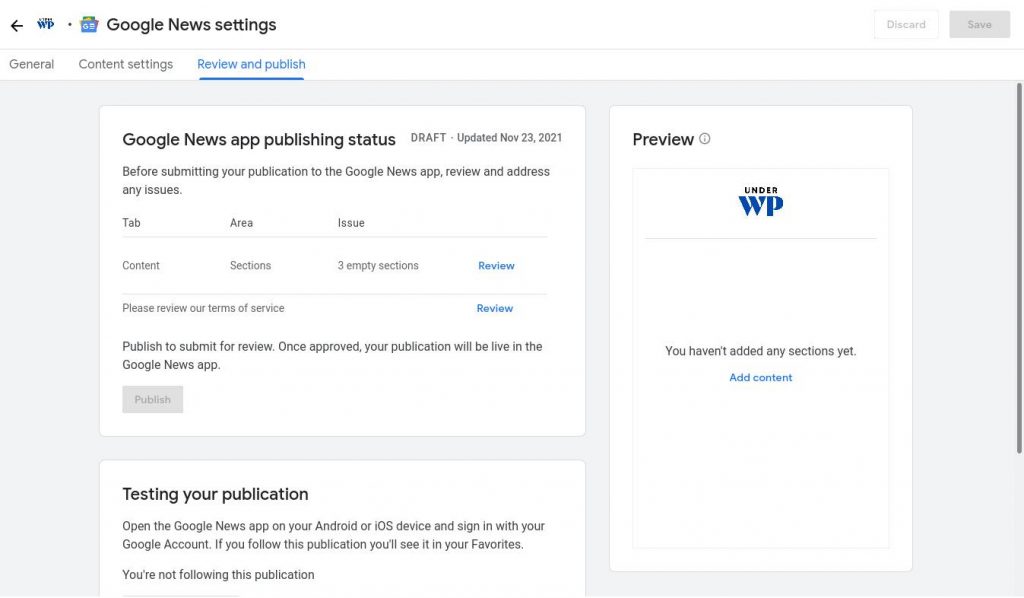
First, press the Review link beside the line that says “Please review our terms of service“. This will open a popup with the terms of service of the Google news publisher centre. Fill in all the details and press the accept button.
Then press another Review link remaining on this page. This will redirect you back to the Content settings page.
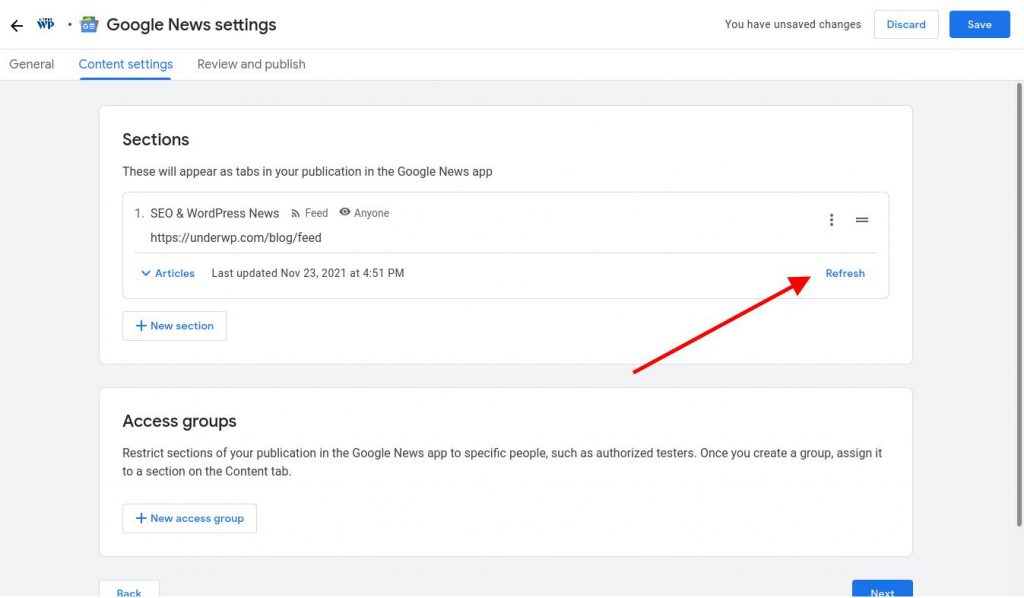
Here press the Refresh link. After a few minutes, you should see the Articles dropdown in the same line of the Refresh link.
You should now be able to see the articles from your WordPress website's feed here.
In some cases, the Google publisher centre will refresh slowly and might not show the articles. But this is ok. Press the Next button here.
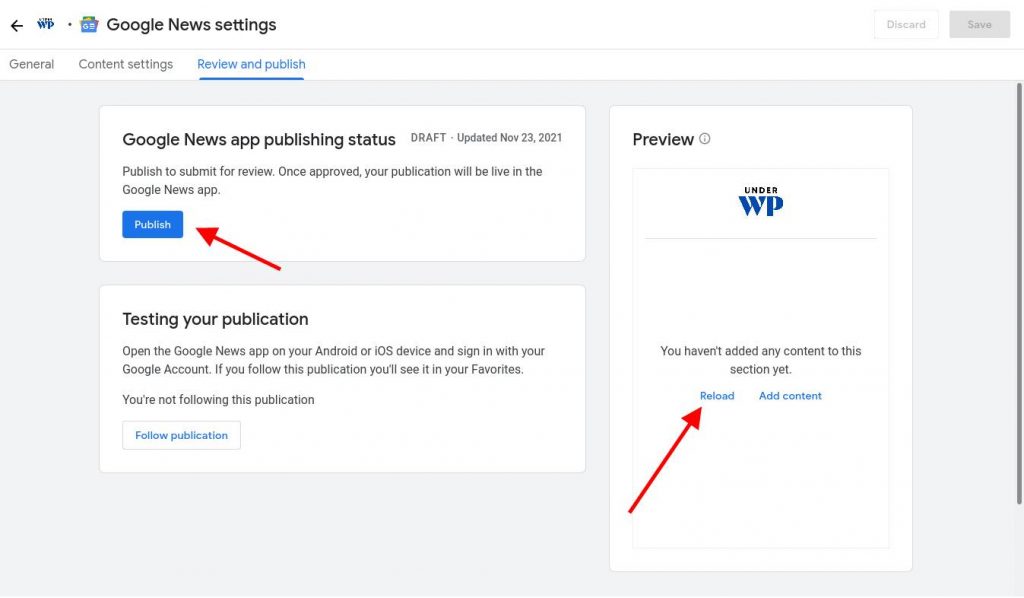
You will see that a Publish button will get activated in the Google News app publishing status block.
This is good news that your website is now ready to be submitted for manual approval. Press the Publish button and you will see this popup.
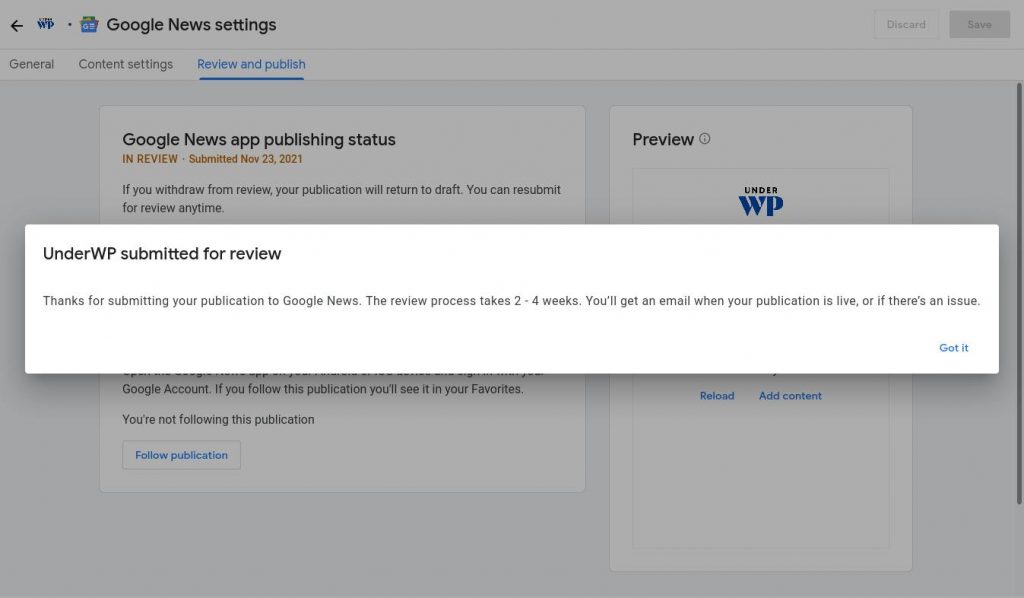
The final news publisher centre popup says that it will take 2 – 4 weeks until the website is approved and goes live on Google news. We have found that sometimes it takes longer and sometimes it takes less than the specified time.
Press Got it and you will be redirected to the main dashboard of the publisher center.
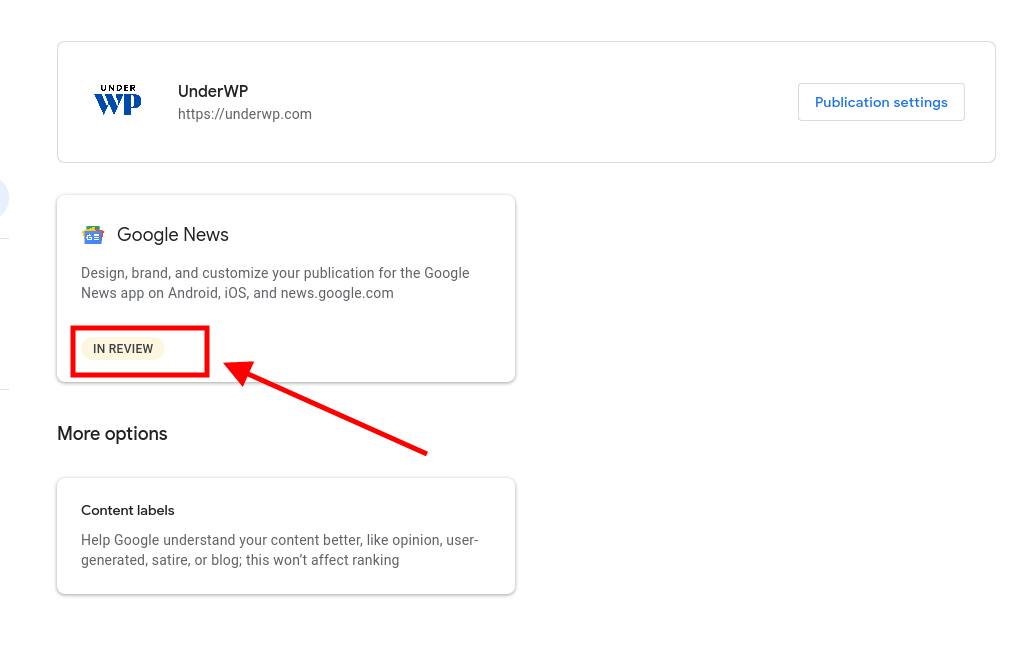
Noe the Google News tab will say as IN REVIEW.
When you press the Home link in the left column of Publisher Center, the dashboard will look like this now.
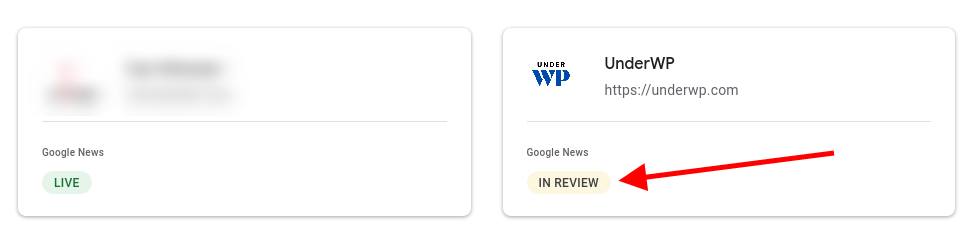
Troubleshooting
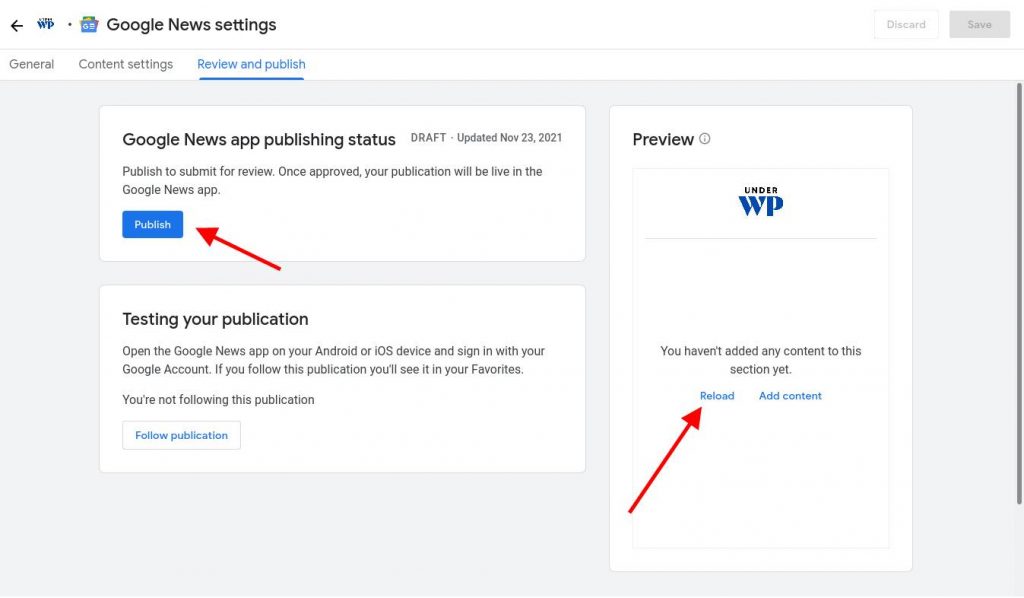
Sometimes, the Google publisher dashboard takes time to get your website's feed content for the news category. So press the Reload button as shown in the above image.
Clicking on the Reload link will redirect you to the Content settings page again where you input the feed URL in the earlier steps. Press the Next button again on this page. This has to be done a few times if the Publish button does not get activated.
Google News in Google Search Console
In step 1 of this guide, we recommend you add your WordPress website to the Google search console. Because then you can track your Google news website performance.
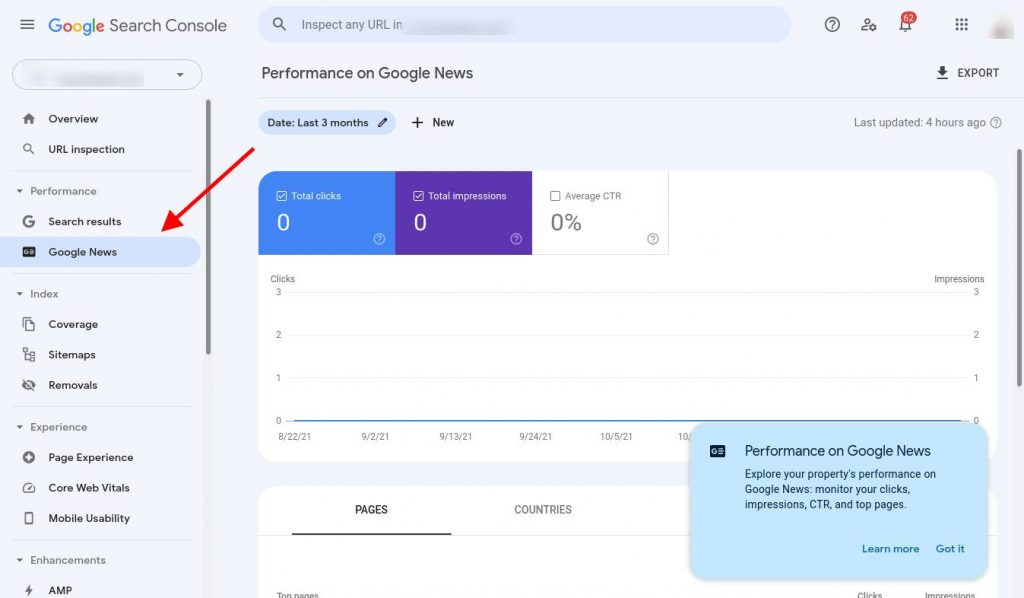
As you can see, once the website is approved in the Google publisher centre, a new category will show up in the Google search console. This is very helpful to track the clicks and impressions of your Google news website.
The Google News category in the Google search console will only show up after a few days or a month of approval in the publisher centre.
Google News Best Practices
Once your website got successfully approved by the Google News team, make sure you follow the best practices to stay on top of the results.
- Regular content creation is important. Consistently posting unique news content will play an important role in featuring your website on both Google News and Google Discover.
- Read and follow the policies laid by Google. It clearly states the importance of good content writing, readability, authors, and other news guidelines.
- Follow the E-A-T principle throughout your website.
- Core web vitals and website speed should be of top priority and be ready for a huge influx of traffic from time to time.
Following the best practices laid by Google helps your rank top in Google news. These guidelines are the basic structure for news and magazine websites.
Final Words
Google news websites get huge traffic when featured on search results and Google Discover. This is why it is important to be added to the Google News publisher center.
It will also help Google crawlers understand your website better and categorize it accordingly. Which will then help improve the rankings of your website in a better way.
We recommend you to add your website to the Google publisher center if it is about the news, magazine or has a section of news related to your niche. This will help in improving the SEO rankings of your website and also help you in link building naturally.
Many other websites can quote or use your content and link back to your website because your website offers news regularly and has unique content.
Comment below if you like this post. Share it with your friends to keep us motivated to write more posts like this.




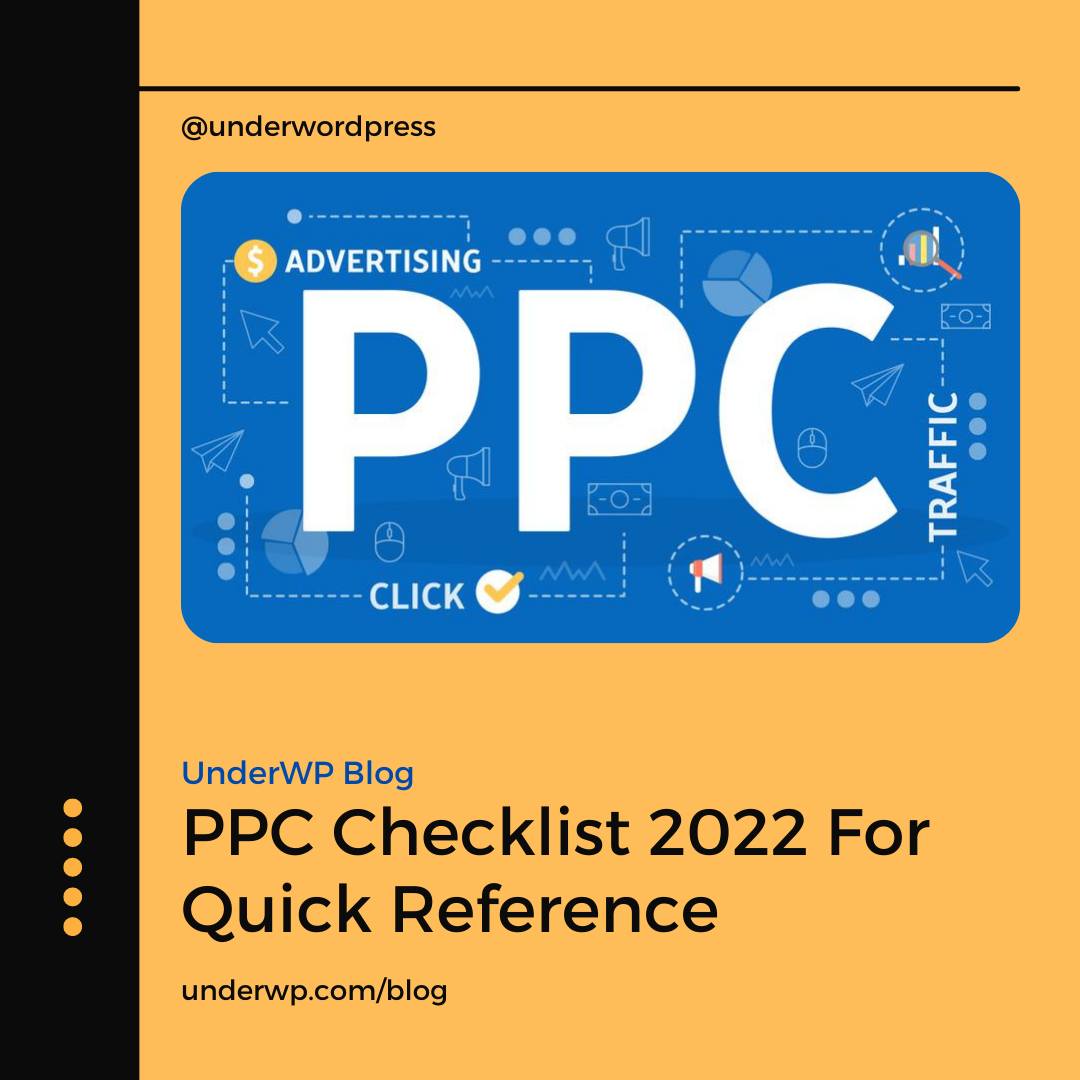
Never knew that it is free to add a website to Google News centre. I see that you have added your website to Google News to write this post. Has it been approved yet?