Amazon Associates is a great way to earn money on Amazon. Amazon's Official Associate's Program is one of the largest affiliate programs in the world. They offer benefits to people who are willing to market their products online.
Amazon Associates is a program that allows website owners to earn commissions by referring customers to Amazon.com. You can make a lot of money with Amazon Associates, but don't know how to get started? I've put this together for you.
Sign Up For Amazon Associates Affiliate Program
Step 1: Visit The Amazon Associates Affiliate Sign Up Page.
Visit the official Amazon Associates Affiliate sign up page and click the Sign-Up button. The Amazon associates login page and the signup page are both the same.
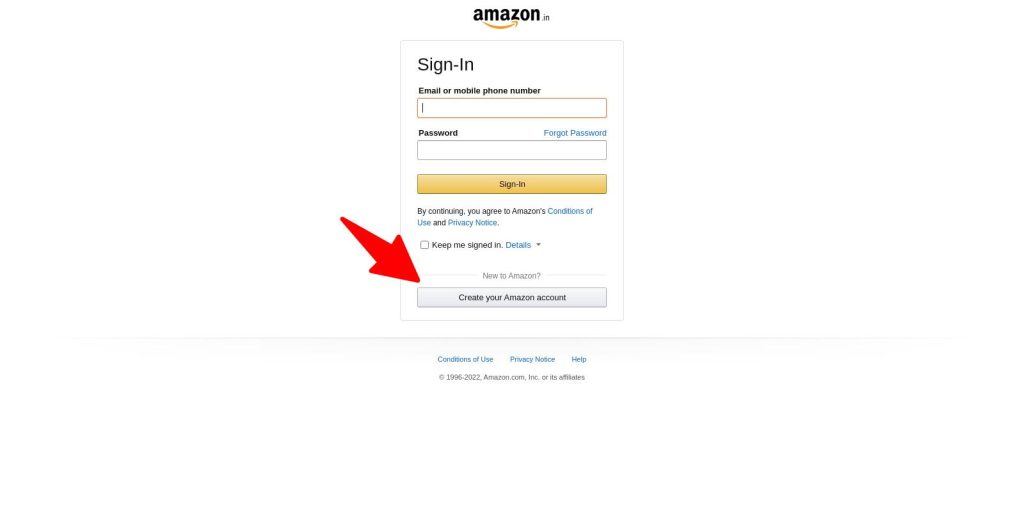
Step 2: Account Information.
In this step, input all the account related information which includes your name, address, phone number, etc.
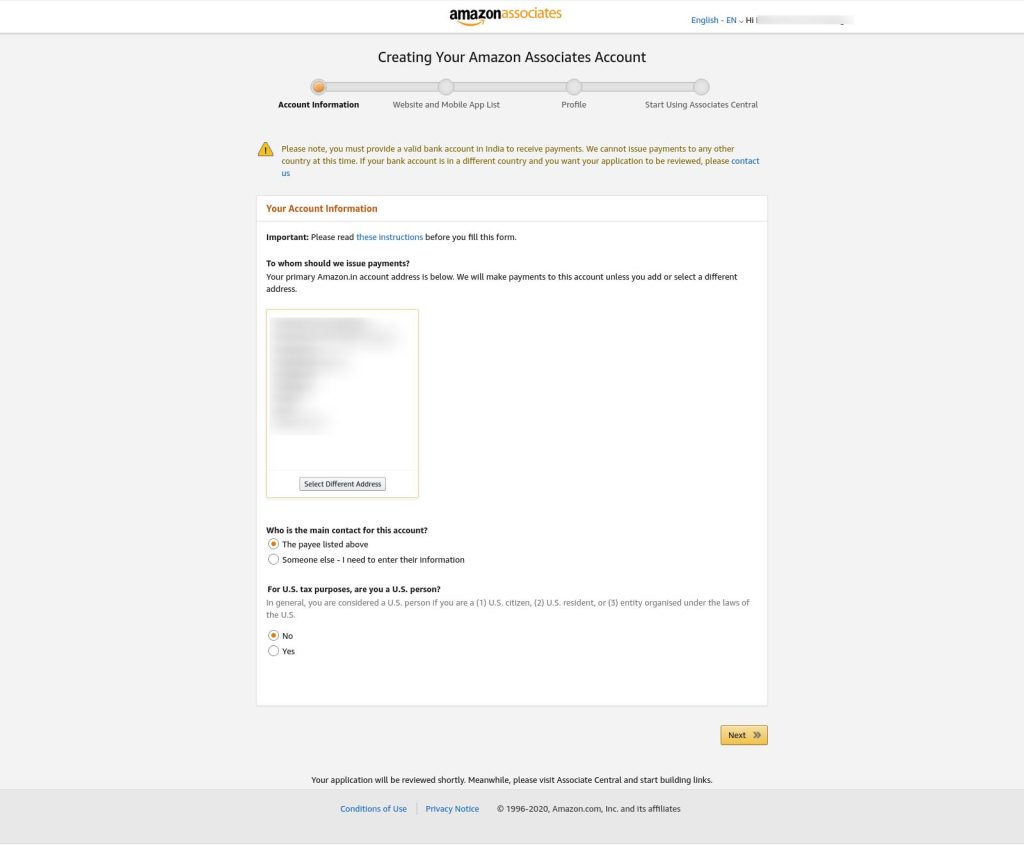
If you already have an Amazon Associates account from a different country then this page is automatically filled with the details.
Select the appropriate options for other details related to U.S tax laws and press the Next button.
Step 3: Website URL details
In this step, you will be required to input at least 1 website URL or Mobile app URL, if any.
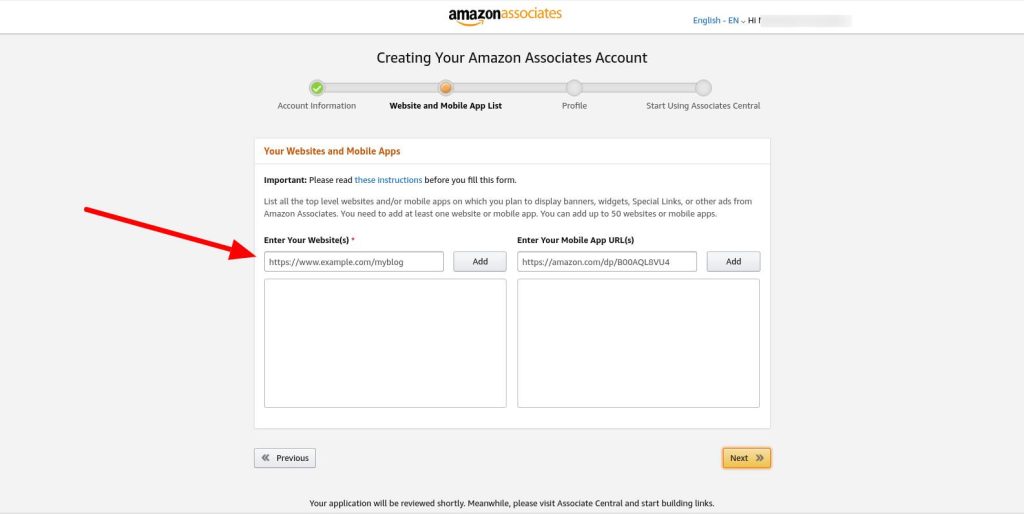
Press the Next button.
Step 4: Amazon Associate Profile
This step is the most important and lengthy step of the Amazon Associate account setup process.
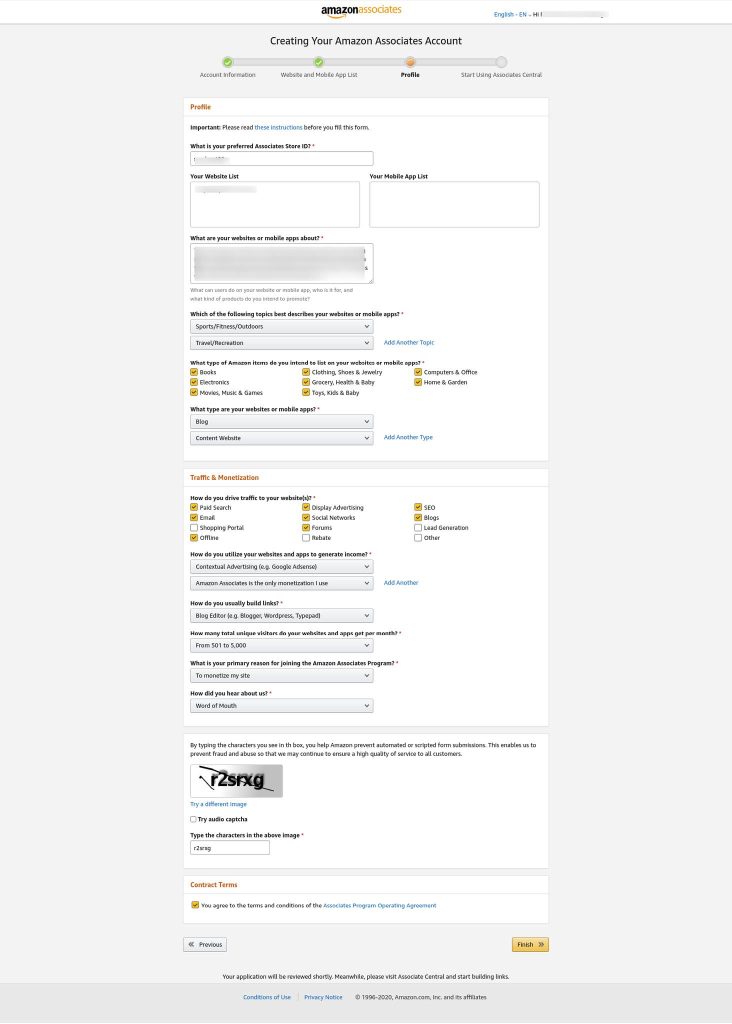
Put Preferred Associates ID in the first text box.
Fill out the details about your website in the next box.
Then select the topics best describe your website followed by the types of Amazon items that you plan to promote on your website. The best is to select all of them.
Select your website type and then select the type of website traffic that you have or planning to get.
In the section called “How do you utilize your website and apps to generate income?” select the appropriate option that suits your website. If you are already monetizing your website with Google AdSense then select it here.
The next option is to select the link building ways that you follow on your website. Select blog if it is a website and not a mobile app.
Put the approximate number of visitors that you get on your website.
Select the reason for joining the Amazon associate program and your referral to their program.
Once all the details are filled in, put the right captcha and do not forget to select the Contract Terms.
Press the Finish button when all the details are filled out.
Step 5: Start Amazon associates central account.
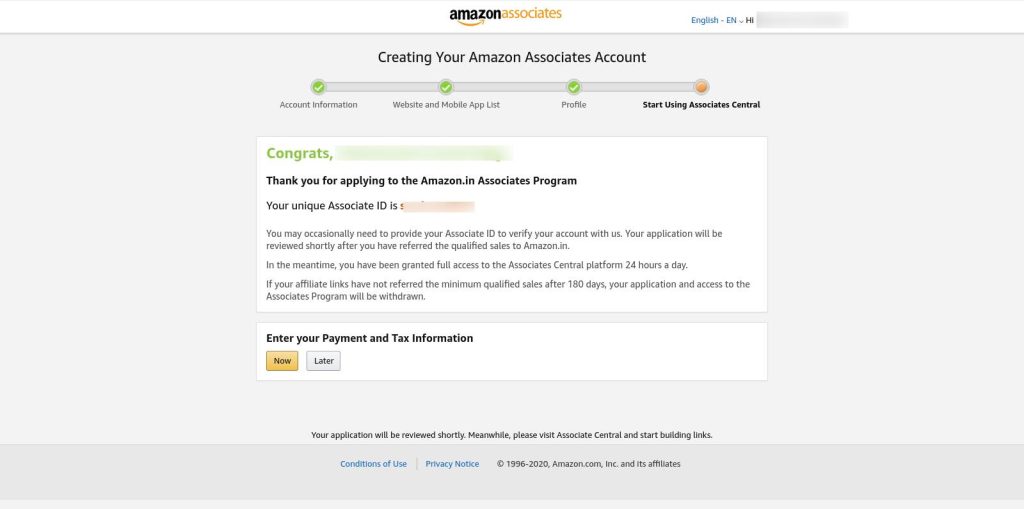
This is the final step where you can choose to set up your tax information. Or just press the Later button to do it later.
Once inside the Amazon associates dashboard, you can now click on the Product Linking > Banners
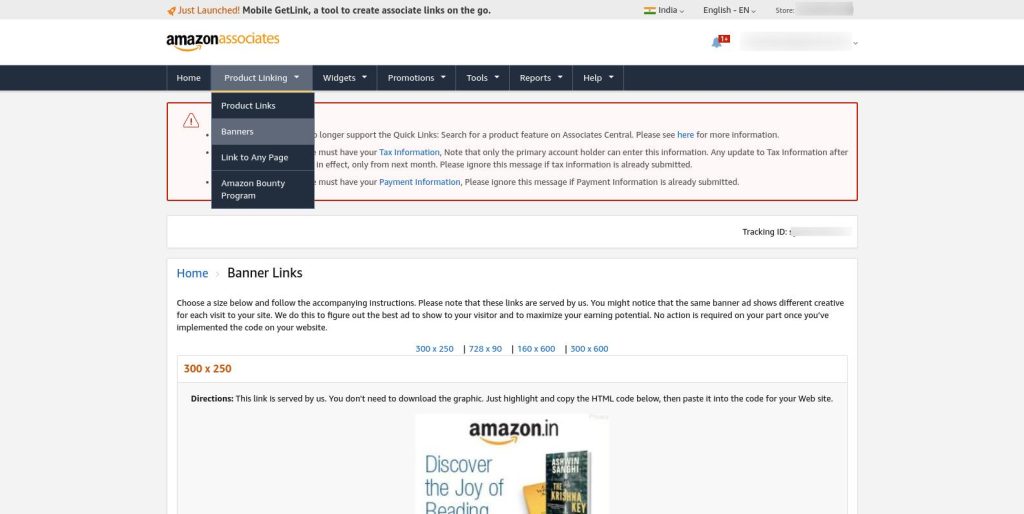
Here you can select the type of banner that you want to showcase on your website. Copy the code of the ad that will be suitable for your website.
Since you are new to the Amazon associate program, we also suggest you read the Amazon affiliate program requirements. It is easy to get signed up for the Amazon affiliate program but it is not easy to get the account approved.
You have to make at least 3 sales in 180 days for a manual account review of the Amazon affiliate program. Once the manual review is approved, your Amazon associate account is now eligible for payments and further sale of products.
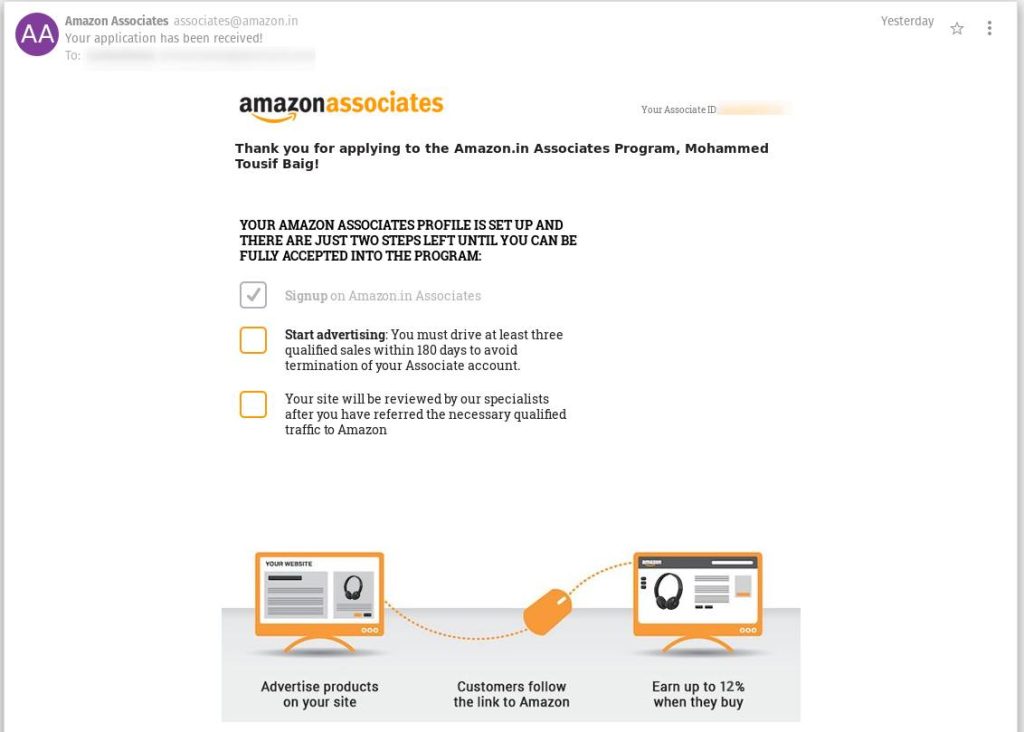
If the manual review of your website fails for Amazon, you can still apply for the Amazon associate program once you correct the problems that caused the manual Amazon affiliate account review to fail.
Usually, Amazon affiliate manual review team will share the detail and link to the Amazon affiliate program requirements or their terms of service page with violation details.
Step 6: WordPress Amazon Affiliate Ads Setup
In this final setup, we will go to our WordPress dashboard and put the Amazon ad that is visible on top of the header all over our WordPress website.
Go to Appearance > Editor if you are using the default WordPress Twenty Twenty-Two theme. One of the recommended themes for an Amazon Affiliate website.
Add HTML blog from Gutenberg to the top header of the website. And insert the code that you copied from the Amazon Associate banners page in the above step.
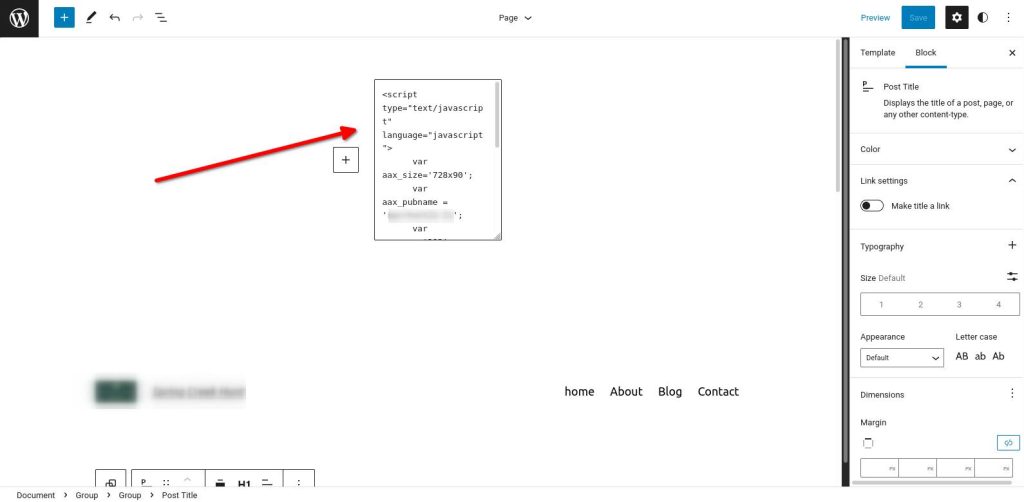
And once the rest of the website design is set up, press the Update button and you should start seeing Amazon's Ad on your header.
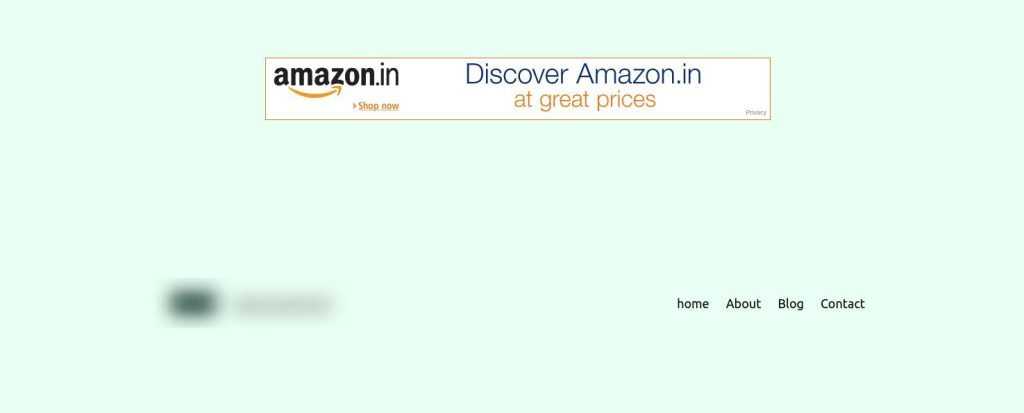
All your website visitors will now be able to see the Amazon ad on top of your website whenever they visit your website.
We just explained the Amazon ad placement in the header as an example, you can set it up in any part of your website.
Also, do not worry about the type of ad that is displayed in this banner. Amazon keeps rotating different types of ads based on various metrics of a website visitor. Every visitor can see a different type of ad based on their location or previous Amazon engagement.
Amazon Affiliate Commission Rate
The best thing about the Amazon affiliate program is that they offer different kinds of commissions based on the product and categories.
For some product categories they offer fixed commission and for others, they have a special reward.
Check this link for the Amazon USA associates program to learn about the Amazon affiliate commission structure.
For your reference, we have also taken a screenshot of the above link of Amazon affiliate commission structure and shown below:

Amazon affiliate commission rate differs for every category of the product. It also differs for every country.
The most profitable country for Amazon affiliates is the United States of America. Other countries are also very profitable if your website traffic is specifically targeted to a specific country.
How To Get Commission From Amazon?
You have made a good commission working hard on an Amazon affiliate site for months. It's time to get paid. But how?
If you are outside of the USA and signed up for your country-specific Amazon website then check the payment terms in their Help > Program Help section.
For USA Amazon affiliate sites, you can check this link with all the payment related help guides. https://affiliate-program.amazon.com/help/node/topic/GFGFAFN33TYZCXTE/
For most of the countries where the Amazon affiliate program is accepted, Amazon pays its affiliates in three ways, direct bank transfer, cheque or Amazon gift card.
Based on your country these options might differ.
Final Words
This post was a nice starter guide to the Amazon affiliate program that exist for different countries.
If you want to work at home and with flexible schedules that can accommodate your own schedule, selling for Amazon may be the right choice for you.
Amazon is constantly expanding its workforce throughout the year and has many options available for you… Amazon even allows you to become a vendor if you do not want to sell components but have other items that would sell well through their website.



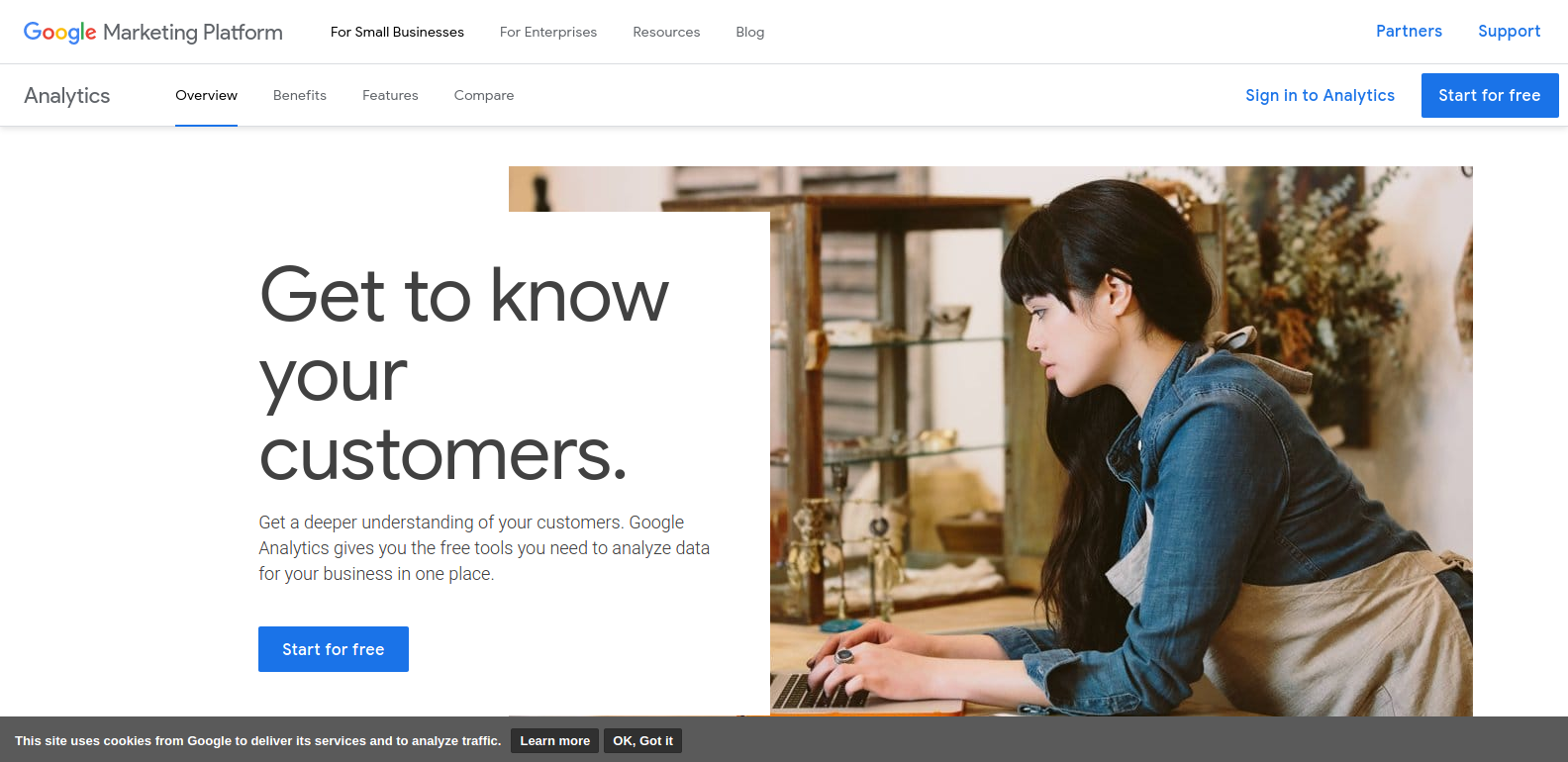


Nice guide for Amazon affiliate program.
Note that they also need you to disclose the Amazon affiliate disclosure on your website. Failing to do this leads to a disapproval of Amazon assosciates account after the three sales. So your three sales will not get you any affiliate commision if they disapprove your account.