Instagram (also known as IG) is a social media platform that allows users to post and view images and videos, follow other accounts, and connect with peers through hashtags.
The Instagram app was created by Kevin Systrom and Mike Krieger and launched on October 6, 2010, as a free mobile app. It gained popularity quickly, with one million registered users after being launched for only 11 months.
Instagram is a social media platform with an estimated 1.074 billion monthly active users. With such a large audience, you can increase awareness for your brand or business by creating and sharing visual stories on Instagram.
When you think of Instagram, what comes to mind? You might think of food bloggers who are paid by restaurants to post photos of delicious-looking meals or celebrities who spend thousands of dollars on professional photo shoots. If that’s the case, then you should consider using the platform as a marketing tool for your business.
Instagram is a thriving community of users who are interested in a variety of subjects. Influencers, makeup gurus, and travel bloggers are all there for their own reasons. Marketers should be there too, to connect with consumers on a more visual platform.
No one strategy is guaranteed to produce success on Instagram. A plan that works well for one business or one product line may not be the best approach for another. Using the right strategy will help you get results, such as increased revenue and brand awareness.
In this guide, you’ll learn how to make Instagram work for your business by mastering each feature, including how to harness the power of the carefully-engineered Instagram algorithm.
Find out how to reach and engage your target audience, and get valuable insight into best practices for Instagram business.
Identify goals and create an Instagram strategy tailored to your brand to achieve those goals
A successful Instagram strategy will depend on a combination of factors, including the goals for your business and the resources available to you.
When preparing your Instagram strategy, consider how you want to use the platform for branding, community building, or sales. The approach you take to each of these tasks must be comprehensive in order to achieve success.
Instagram strategies differ based on industry, company objectives, and bandwidth. To succeed on Instagram, you must craft an individualized strategy that matches your business’s goals and objectives.
For example, if you want to promote your company’s Instagram profile to increase visibility, it’s important to understand how the platform is used and what users respond to.
When establishing a presence on Instagram for your business, your first priority should be to establish business goals and associated key performance indicators to track those goals.
You should build a strategy that ensures you reach your goals on a monthly basis, then conduct testing and improve upon your strategy until you have a repeatable way of achieving those goals month after month.
Engagement and Followers
To build a successful online presence, use social media as a means of engaging with followers. When brands engage with their followers, it leads to more content from the brand that users cannot get enough of.
Only when a brand engages with its followers does social media become truly effective. Engaging with followers is the key to good social media strategy; it keeps users coming back for more.
While most of your followers may be attracted to you because of the content you create, it’s important to think about how other people may find you on the platform.
The bigger picture of your strategy should focus on how you want the content to be discovered by anyone searching for the topics you cover.
Your personal brand and strategy should be geared toward attracting all kinds of people, not just your current followers.
Besides actively engaging with potential customers on your Instagram posts, there are two places on the platform where you can use hashtags to get more people to find your content.
One is in the search bar. The other area is the Explore page.
Search Bar
When using Instagram as a marketing tool, make your business profile (page) as effective as you can by using the right keywords in your handle, bio, and post content.
Plan posts that are eye-catching and create a sense of connection with your audience.
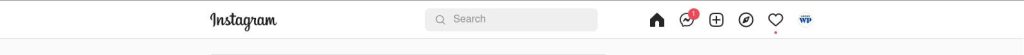
If you don’t expect your followers to search for your brand on Instagram directly, it is possible to meet them in the Search bar by applying Search Engine Optimization (SEO) principles to your Instagram profile.
Apply SEO principles to your Instagram profile (which means using relevant keywords) to increase the chances that if people search for those keywords, your profile will be found.
Tip 1: Make sure your Instagram name and bio are descriptive, so that users searching for similar products or services can find you.
Tip 2: Include keywords describing your photos or videos in your Instagram name and bio. This will help users find you when they search the site for products or services similar to yours.
Tip 3: When you actively participate in conversations around your brand’s hashtags and create content on those hashtags, people searching for your brand in Search will find you.
Explore Page
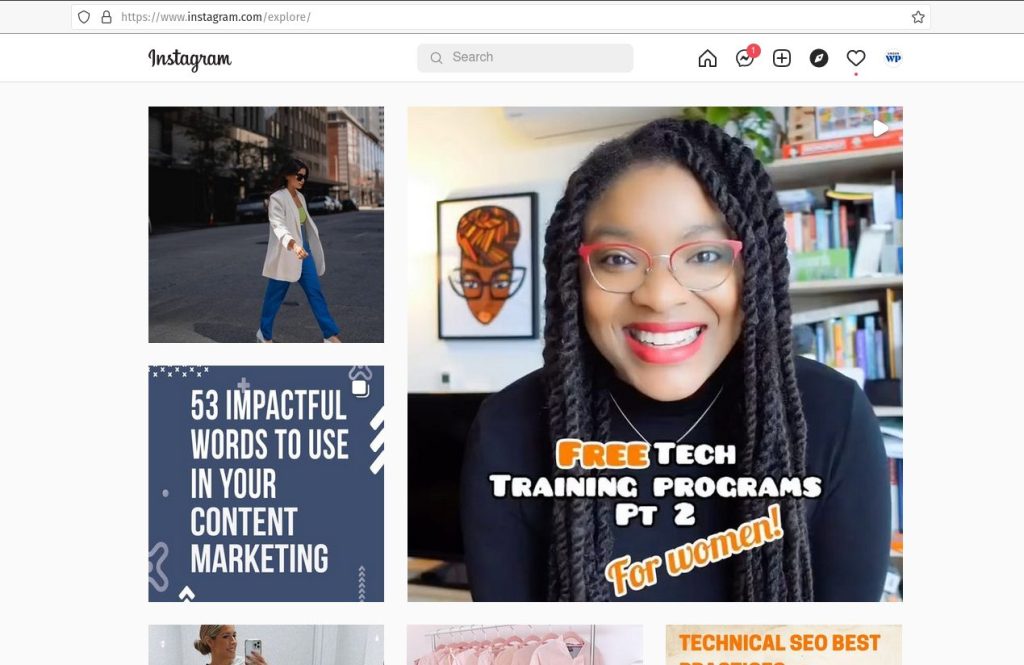
The Explore page is one of Instagram’s best features. It showcases the most popular content in any given category, providing users with a spotlight on content they’re likely to enjoy.
If your brand can crack the Explore page within your niche, it’s akin to going viral. You’ll see a flood of impressions and post saves—and yes, probably a follower bump too.
The Explore page is a great place to get your brand in front of new fans. However, you’re unlikely to see a dramatic increase in followers or any large boosts to metrics like video views or follows if you’re in a crowded category.
While it’s great that your page can appear on Explore, you shouldn’t spend too much time trying to achieve this goal and should instead focus on distributing content to your existing audience.
You can appear in the Explore tab if you create quality content. If you only aim to make the Explore tab, and don’t care about making good content, you won’t attract many followers and won’t reach the Explore page.
In short: focus on creating great content, not just aiming for the Explore page.
“Post saves” allow you to track the value of your Instagram content. After all, if followers are saving one of your posts for future viewing, it’s clear that you’re serving up the right content and can help inform your editorial strategy.
If people are saving your posts for the future, it’s a sign your content is valuable and can help you reach the Explore page of Instagram.
From Photos to Videos
Instagram is a radically different platform today than it was in 2012, when Facebook acquired it.
Over the past two years, Instagram has introduced many new features and buttons, and it has also added a variety of new ad formats, making clear that its evolution will continue into the future.
Instagram’s emphasis on video content, Adam Mosseri explains in this interview.
“We are no longer a square photo-sharing app,” he says. According to Mosseri, the number one reason people use Instagram is to “be entertained.”
The content your brand creates for Instagram should entertain your followers while also achieving your business goals. An entertaining video can capture an audience’s attention, and lead to more engagement.
A good Instagram strategy depends on entertaining your followers, delivering what they want. A brand can do this through beautiful, funny, incredible and educational content.
Your brand should keep this in mind when creating content for Instagram.
Video is by far the most engaging type of content on the social network, so your brand needs to determine ways to attract and keep followers’ attention.
Video allows you to capture your audience’s attention in a way that text-based images can’t always match.
The culture of social media is constantly changing, and some platforms are growing more popular than others.
For example, according to a recent BuzzFeed report, video posts on social media can reach 1,200 percent more people when compared to photo posts.
If your goal is to grow your Instagram brand and increase your sales, you should consider incorporating more video into your content creation strategy.
Instagram video specs table
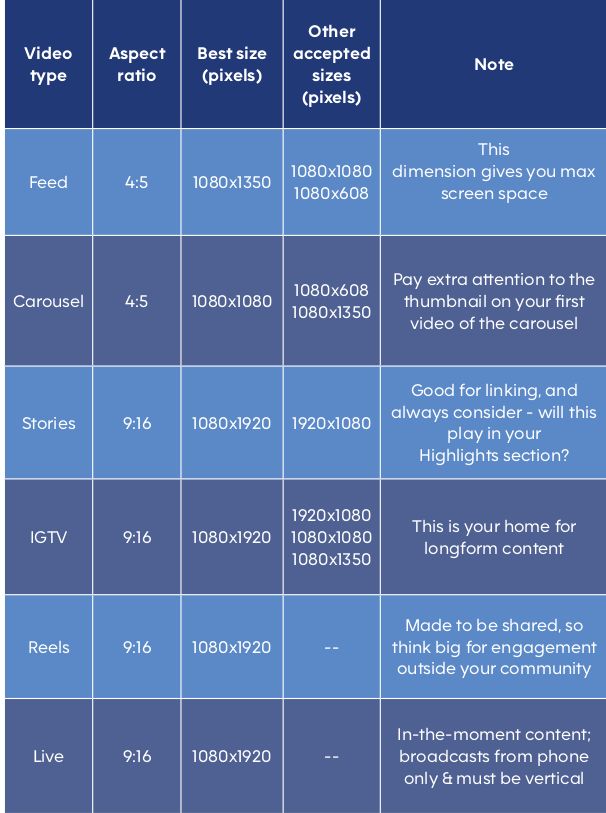
Instagram: Diving Deep Into The Platform Features (rewrite)
It’s worth your time to experiment with each format on Instagram, as it can lead you to find the formats that work best for your business objectives.
Let’s take a look at some of the most popular ways to use this social media platform.
Experiment with each format and see what your audience responds to.
Make Guides out of your best content, and host contests to encourage engagement. Try using Story Polls or using Rewind to tell a story in reverse.
Use Stories to share highlights from your day or spotlight a milestone in your business.
Make Guides with helpful content, and tell the story behind your products or services with Reels.
Reel is a new Instagram format that let’s us tell a story over multiple images and videos. Play around with it and see what your audience responds to.
It’s worth your time to experiment with all the different formats available on Instagram and find out what works best for your business objectives.
Grid & Newsfeed
Anything you post to your newsfeed will appear on your profile grid, which shows nine of your most recent posts. This is the screen equivalent of the “fold” in a newspaper—no scrolling needed.
Keep the positioning of your posts in mind when posting to your profile’s feed.
We are long past the days of the 3×3 curated profile grid—those posts no longer look good in the newsfeed. Instead, try to pay attention to what each post looks like on your profile overall.
Sizes:

Videos: Up to 1 minute long, up to 10 per post (Carousel)
Images: Up to 10 per post
When To Post?
The time of day you post on social media varies based on your followers’ schedules, your business goals and location.
But going with the morning hours can give you and your posts more exposure.
This allows followers to read your post at leisure instead of competing with a flood of messages about evening plans.
Depending on your business and location, when you schedule posts can make a big difference for your engagement.
For example, if you’re active in the morning and try to catch people on their commute, you’ll reach an audience that’s not as distracted or busy, but who might be less likely to see your post.
On the other hand, if you share content at night, it might get buried in a flood of activity during evening plans.
Try posting before lunchtime to avoid overlapping with afternoon activities while still reaching a time when many people are online.
Buffer app shows these optimal timings for Instagram postings on its platform.
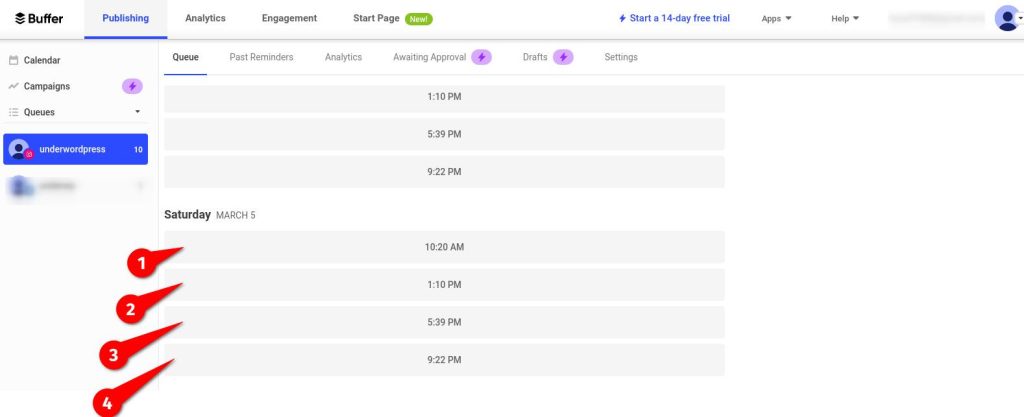
This according to Buffer are optimal times for posting on Instagram based on your location. These times are calculated based on the number of Instagram users online.
You can use a different mechanism if your niche followers are online on Instagram at different times.
Keep testing different times until you find the right time to post on Instagram for your business.
Hashtags – where to put them?
One way to hashtags is to include them in a comment.
Another way is to insert them near the end of your caption copy.
The final, and perhaps easiest, method is to write hashtags in your caption copy itself.
Use hashtags when you post a photo to Instagram to make it easy for those following your page to find the related images and products.
Adding hashtags in Instagram comments or captions lets you add more descriptive text, letting you be informative while not appearing to try too hard.
You can use different methods to tag your posts.
For example, captions or comments in posts can allow you to include hashtags and extra details.
Choose hashtags wisely if you opt to add them here, and make sure that they clearly represent the message you want to get across with your image. You don’t want to appear to be keyword stuffing with hashtags in your posts.
Adding hashtags in Instagram comment sections gives you the flexibility to add more descriptive tags and text. Comments are hidden under posts, so this method means you also run less of a risk of seeming spammy in people’s newsfeeds.
Hashtags enable you to categorize posts, and tag relevant topics and products. However, there are a limited number of characters available in captions.
You can add more specific hashtags or text in comments.
Comments are hidden beneath posts, so this method helps keep them out of people’s newsfeeds.
If you post hashtags on Instagram, be sure to comment the hashtags as well. Doing so can increase visibility on search pages and draw more new users.
When commenting Instagram hashtags, it is best to do so immediately after posting.
Stories
Instagram stories give you a chance to provide extra content to your followers in a way that doesn’t interrupt their feed.
Instagram stories provide a unique opportunity for users to follow and interact with brands.
Stories are a main feature of Instagram, and are often the first place followers go to find your content. They give you a chance to promote your brand, ask for user feedback, and provide links to products and services.
Instagram users consume stories passively because they are auto-played in a newsfeed—they don’t even have to scroll.
Much like with hashtags and posts, the Instagram algorithm places a premium on new, engaging Story content.
To ensure your audience continues to stay engaged, post current content and use the many features provided to make sure your story posts are relevant.
Sizes:

Story Philosophy
As you develop your Instagram strategy, it’s important to determine what Stories can do for your brand. Since they disappear after 24 hours, you may worry that the content won’t last long enough.
Rather than treating stories the way you would articles, consider taking an approach of exclusivity and behind-the-scenes access to your followers. The look of a story can be less polished than that of a standard post.
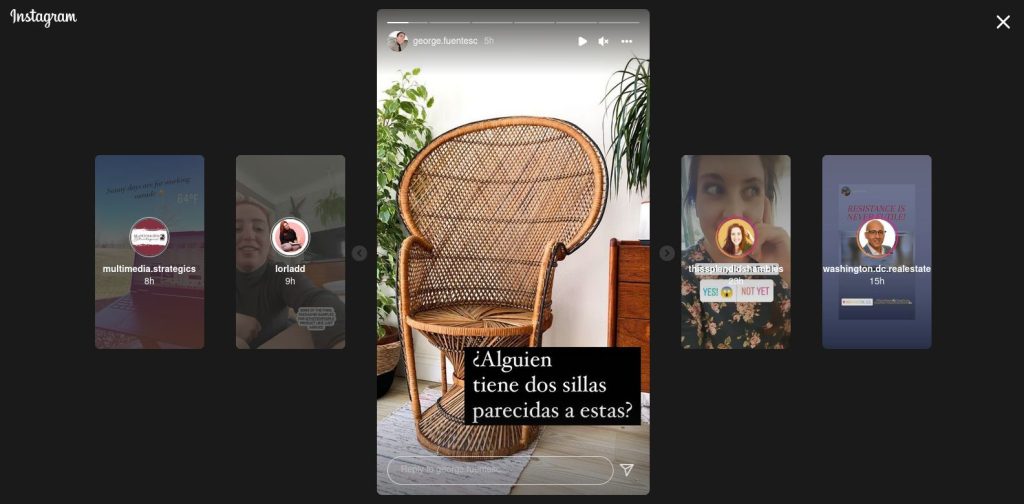
Stories can allow your followers to see more of you and the content that interests you. They can also be less formal than standard posts and help users feel like they’re getting access to something not everyone sees.
Your Stories can be saved as Highlights to your personal profile or to your brand’s page.
Save your most important Stories in your highlights and add them to your brand’s profile so they are seen by anyone at any time. Doing so can help you build your brand story through your Instagram presence.
Story layout
There are five layouts you can add to your stories—the number of images you share in one image, depending on how many images you want to see.
Because each story shows before the following one, you may be best served by creating multiple stories to tell your story instead of cramming too much into a single frame.
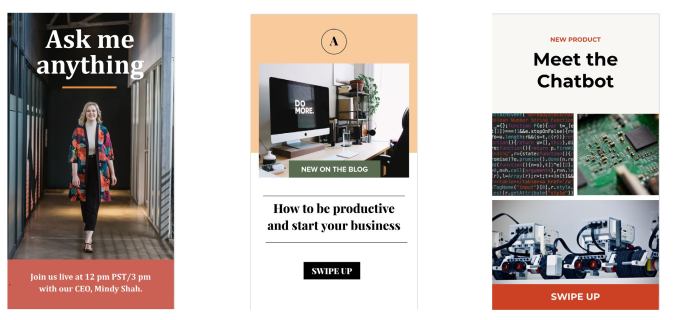
A single Story video can be up to 15 seconds long, and if it’s longer than that, it will play as one of several consecutive Story videos. Put stickers on relevant parts of the video and apply widgets to each segment as appropriate.
Another way to create video for your Stories is with photobooth, an editing tool that creates a short clip from multiple photos.
You can find this tool on the left side of your Story canvas along with Boomerang, Multi-capture mode, and Hands-free mode. Selecting one of these options will allow you to add a dynamic element to your photo or video story.
Close friends
Instagram allows you to designate your close friends for whom you can create exclusive Story content that is visible only to them.
For today’s brands, “close friends” lists provide a way to exert control over one’s online experience. Some brands use this feature to create a pay wall or new revenue stream; others use it as an employee-only space.
Companies can now create a “Close Friends” list, allowing them to post exclusive content for their most loyal customers.
To keep followers engaged and provide added value, consider placing them on your “close friends” giveaway list as a prize in contests and promotions.
Give free items to some of your followers as you conduct contests and promotions. This encourages continued engagement, allowing you to keep providing value to your followers.
Stickers and widgets
Stories are highly interactive with a variety of features.
Users can choose from different stickers to express their brand, or they can add comment, a location or hashtag to make their content appear on Instagram’s map.
For example, if your company is located in Paris, tagging it as such will add your Story to the Stories appearing on a map of the area.
Giphy stickers, location and hashtag buttons, fundraising widgets, and music and countdown widgets are some of the features that you can use to enhance your Stories. All help to boost your user engagement.
Some widgets that encourage engagement are:
Quizzes – Do it for trivia night, share a fun fact, or just do it for the meme. Quizzes ask your audience for brain power but not the same physical commitment that leaving a comment does.
Polls – Share your opinions about an issue that matters to you by voting on polls, quizzes and questions. Share the results of a poll or survey to your community.
Questions – Ask a question that reveals something interesting about your followers.
Sliding Emoji Scale – Did you know that you can create question-based polls using Sliding Emoji Scale? These polls let you ask a variety of questions, then share the results with your followers.

Filters and backgrounds
The final step in editing your Instagram Stories is applying a filter and a background.
Choose custom filters from the Story “home,” your camera, before capturing a photo. You can also choose from seasonal filters provided by Instagram.
Your brand’s design team can create their own custom filters for sharing with the world.
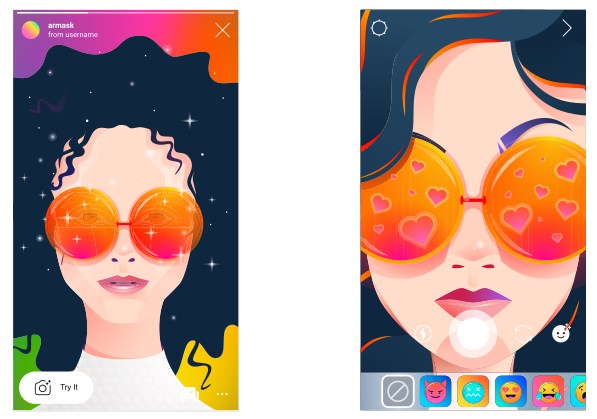
When using filters and backgrounds, use a sparing hand.
Filters are best used to enhance images that are otherwise plain or boring. If you pile on too many filters and backgrounds, it may distract your audience from your message.
Reels
Instagram Reels allows users to easily share short-form video with each other.
While videos can be shared in many formats on Instagram, Reels flips the script by making the content easily discoverable through recommendations.
This format also makes it easier for users to discover relevant videos and content from their favorite creators and brands.
If you want to get your video discovered by more people or if you want to get more followers on Instagram, you should try creating an Instagram Reels.
If you want to gain more followers on Instagram, try posting some Reels of your own.
Reels lets you remix audio content including the hashtags and comments it generates, creating a new asset for re-sharing.
This is pretty cool, since it allows you to create a new piece of content from your original video.
Any performance data you collect around this asset will be straightforward video metrics (like total likes or number of views), and tell you about the overall reel engagement.
You can also choose to make your video visible only in the Reels tab on your profile or set up a custom audience of people who will see it.
Other potential viral video trends include the music or sound you use. If you invest the time in creating catchy sounds or lyrics that are easily relatable, you might find that your audio is used time and again, even if the video originally attached to it is long forgotten.
The audio component of a video has its own viral life outside of the video.
Brands have created popular audio memes to earn attention on Instagram.
If your video features a catchy musical riff or funny words and phrases, it is possible that they will be repeated in the future, regardless of the success of your video.
A music soundtrack can become an internet meme.
Instagram Live
Instagram Live allows you to share your life in real time by broadcasting video content on the Instagram app.
The Instagram Live feature allows you to post live-streaming video on your profile.
Instagram Live is a live video feature. When you start a live video, your followers can join it and watch.
You can add friends to the stream, or make it public so that anyone can follow along if they choose.
Live videos last up to one hour, during which you can solicit your audience’s reaction, respond to comments, and more.
By scheduling a time to go live, you can share your session with other audiences off of the Instagram platform to encourage them to join. You could use it for a variety of purposes–from marketing to training.
To attract more followers, schedule a time to go live and share the session on other platforms. You might use it as a practice run for a webinar or to make an important announcement.
Tell your followers in advance when your live stream will start, and email your clients and share the information about programming schedules across social media channels.
When you go live, many of your followers will see a push notification that you are live streaming. This gets a guaranteed boost to your brand visibility.
To ensure your next Instagram Live is seen by as many people as possible, use a variety of widgets and features in your story. Add a countdown sticker or a poll to get your audience members excited about the event.
The concept of going live and sustaining a stream requires a streamer to be creative and able to think on their feet. A background in a topic of interest to your audience can help you seem more interesting.
A live stream on Instagram requires you not only to discuss interesting and engaging topics, but it has to capture both the eyes and the ears of your target audience.
Guides
If your Instagram account is successful, compiling a Guide will help you make that content easier to find for your potential customers.
If you have posted content that is successful on Instagram and keeps visitors returning, you may want to put together a guide of your best posts. This can make it easy for potential customers to view your work, which builds a following for your business.
A Guide of your best Instagram content allows you to direct potential customers to the most engaging content you have created for your brand.
Guides are a way to curate your best Instagram content into organized sections on your profile.
Guides allow you to group various posts by themes and topics, making it easy for your followers to find specific types of content.
Choose an interesting theme to create a Guide—perhaps showcasing your work in the kitchen or showcasing what you see during an afternoon stroll through town.
Some ideas for the Guide are:
- Create Guides that highlight both your offering and your customers’ experience. Make a Guide on how to use your product. Generate another consisting of customer reviews.
- Make one for FAQs or UGC (user-generated content), and curate a Guide about new and creative ways people are using your products. Each presents an opportunity to showcase your brand and its impact.
IGTV
IGTV is a new way of sharing video content on Instagram.
Users can upload 15-minute “episodes” on their mobile devices and 60-minute episodes on their desktop browsers.
Instagram allows users to post longer, ad-free videos with IGTV. For brands, this has an added benefit of allowing them to feature products in their Facebook Shop that they wish to sell.
Shopping On Instagram
Instagram has become a platform that allows users to buy your products directly from the social media app.
The addition of two stylized arrows >> in the Instagram brand colors on posts now indicate to users that products pictured can be purchased right on the app.
By incorporating shoppable posts into your Instagram strategy, you will give followers a way to buy your products inspired by your content without leaving Instagram.
In July 2020, Instagram updated its platform to feature a redesigned user interface and moved the Notifications icon to the top right of the screen.
To fill the space once reserved for notifications at the bottom of the screen, Instagram added a Shop icon, and its e-commerce plans became clear.
In this new tab, users can equally find products from brands whose accounts they follow and scroll through suggested shoppable posts to discover new favorites.
When using Instagram for e-commerce, use these three components to create shoppable posts:
Wish List
The Wishlist feature is a personal list in which users may save products of interest.
It makes it easy for them to return and select products on their Wishlist to purchase immediately.
Like the “Save” feature on a newsfeed post, adding a product to your Wishlist maintains the purchase link easily available for when someone is ready to buy from you.
Items that are removed from the store they’re sold in will also be removed from your Wishlist, so it may help followers keep track of your inventory.
Product tags
In 2016, Instagram debuted product tags in its app.
These helpful links allow business accounts to create mini-profiles for their products, which can then be tagged by the business across the spectrum of Instagram post choices (Stories, Posts, IGTV, Live, Reels).
This makes it easy for customers to buy tagged products from within the Instagram app, offering a one-click buying experience.
It also allows businesses to create engaging, visual content that promotes their own goods and services.
To create a product tag on Instagram, the product must first exist within the Facebook Store and be configured to receive sales from customers.
We suggest that you configure your Facebook Store before rolling out an Instagram shopping experience in order to ensure a seamless process for users.
Checkout
Instagram has expanded and improved on the checkout process by allowing users to add a desired product to their carts, or to check-out immediately. Payment information can be stored for quicker check-outs next time.
This method is handled through Facebook Pay and some users can even qualify for a protection agreement.
Instagram’s checkout feature makes it easy for merchants to convert by enabling users to purchase directly through the platform.
But this convenience comes at the cost of losing direct contact with potential customers, since Instagram holds valuable customer information.
If you plan to use Instagram Shop, make sure to have a strategy in place for follow-up messaging with customers so that you establish communication with them and can get their details in your CRM.
If you plan to make an eCommerce website on WordPress, then checkout our Professional WordPress Website Development Services
Insights
Use the Insights tab to find metrics and performance data on your Instagram posts.
Here you’ll get info on post engagement, such as when the most successful posts are, whether people prefer video or images, or if they’re clicking on your hashtags.
Limited though the metrics may be, any data and reporting you can generate around your business’ social media presence can help you strategize your next campaign or product launch.
There are two ways to access the Insights feature of Instagram:
From Profile: This will give you a 7- and 30-day view of your content on the dashboard, outlining overall engagement trends, follower increases & decreases, and your profile reach.
From Individual Posts: You can learn how many engagements, saves, DMs, and comments your post generated. You can see if the post is driving people to your profile or if they are clicking through on a link embedded in your profile to reach your website. You can also see where the audience is finding your content from.
Insights is available to all accounts, regardless of account age, ad budget, or follower count.
For example, many B2B brands on Instagram find that the weekends are not a good time to post; since many businesses are closed on the weekends, they struggle to get engagement.
On the other hand, consumer-facing brands on Instagram might find the weekends are when a majority of their sales are happening via the platform because that’s when their audience has free time to go shopping.
In fact, data available in the Insights feature of Instagram can help you make decisions—so spend time analyzing the data and making decisions that support your goals.
Final Words
Instagram is a popular platform, and brands have many different opportunities to use it as a marketing tool.
Deliver excellence, value, and entertainment in your Instagram content, and your audience will reward you by engaging with the content, returning to it and asking for more.
Reward these kinds of engagements by lifting your audience up, making them the hero of the story, and your business will reap the rewards.
That kind of engagement is both valuable and rewarding; when a follower lifts another user’s content up in direct messages or Instagram stories, it means that person is invested in your brand.
As long as you deliver excellence, value, and entertainment to your Instagram audience, they will engage with the content in a number of ways




I would say that this is the complete guide to know and learn about Instagram. The most comprehensive and definitive guide, I will say.
Appreciate the efforts put in it. Very helpful for Instagram beginners who are planning or thinking to start with Instagram marketing.