Google search operators are the combination of text and special characters to perform advanced searches on Google. These operators are very helpful to find quick results for targeted searches.
With the help of Google search operators, you can find content or websites that are usually hidden or buried in between millions of websites. It is a shortcut trick to find what you are looking for when performing any kind of research.
We SEOs use these search operators every day when performing a search to find the number of pages indexed for a website, or finding related content for a keyword on a specific website only, etc.
Google search operators are like cheat codes to perform quick and targeted searches on Google. Today we will see how these can be used and a complete google search operators cheatsheet.
Common Google Search Operators
Operators are used in Google searches to restrict your search. They can help you find exactly what you're looking for, and avoid showing you results that don't interest you.
Most SEO professionals know the basic operators and their uses. But using to get advanced answers from Google is a completely different story.
Unfortunately, Google keeps discarding search operators in their updates. They are silently removed because some of them can get you secret results that are not usually seen in Google search results or hidden on purpose.
We will now be listing the most common Google search shortcuts that are used by SEOs and tested by us while writing this post.
- “search term”
The quotes around your search term are the most commonly used Google search operator and the first that comes to my mind. Whenever I am doing a search, I use quotes to get the results that match exactly to my search term.
Example: "My Search Term"- site:
This term is used as a search operator in Google and also works with DuckDuckgo to find results specific to a website only. This search operator can be used in multiple ways. Below we will see two basic examples of it.
Example 1: site:underwp.comWhen you search with the above search operator with a specific web URL, it gives all the website pages that are indexed and ranked by Google. When you provide it with a specific webpage URL, it will show only that page result. Helpful to see if any of your website pages are indexed in Google.
Example 2: site:underwp.com search engine optimization toolsIn the above example, by using the site: search operator, you are telling Google that you want to see only pages from underwp.com that have the keyword ‘search engine optimization tools'.
- intitle:
Similar to the above search operator, this command in Google search will find only the pages that have your search term in their titles. Helpful to find websites that have pages with your search keyword in their title.
Example: intitle:Google search operators listWhen you search with the above example you will see that Google will show you all the pages that have ‘Google search operators list' in their page title.
- inurl:
One of the most used search operators in Google. Shows you the results that have the keywords in their URL permalinks. Helpful to research your business competitors websites.
Example: inurl:digital marketing servicesThe above example shows all the pages that talk about ‘digital marketing services'.
- allintitle:
A Google search operator similar to “intitle” we discussed above but only showcases pages that have all of the specified search terms. Very useful to narrow down search results if you are not happy with the results got from “intitle”.
Example: allintitle:best digital marketing services companyShows you the pages that have the whole ‘best digital marketing services company' in their title. Excludes any other related terms.
- allinurl:
Works similar to the “inurl” search operator in Google but only shows the pages that have all of the specified keywords. Helpful to find pages from a big content website that have only the specified keywords in their content.
Example: allinurl:digital marketing servicesWhen we use this example in Google, it gives us results of all the URLs that have the search term ‘digital marketing services' in them.
- intext:
A search operator is used in Google to find web pages that have the search term in their text only. Other parts of the page like images, videos, etc are ignored.
Example: intext:underwpThis search operator example gives out results that have ‘underwp' in their page content.
This operator works similar to the “intext” Google shortcut but focuses only on the pages that have the complete searched text in their pages.
Example: allintext:underwp link building servicesThe above example when used in GOogle search results will get you the pages that have the complete text ‘underwp link building services' in their text.
- cache:
One of my favourite Google search operators. When used it returns the cached version of a page. Helps to bypass content lockers on some websites. Also helps to know if your website page is indexed or not in Google.
Example: cache:underwp.com/blog/The above example will return the cached version of our blog page. We will also know when was the last time Google indexed our blog page.
- filetype:
A google search operator that gives you results from a specific file type only. The most common search file types are PDF, TXT, DOCX, PPT. If you know more filetypes, then you can try searching it with Google and see if Google spiders can crawl them or not.
Example: filetype:pdf SEO guideThe above example will get you links to all the PDF files that have an ‘SEO guide' written in their texts. In some cases, it also shows the number of pages of that PDF.
- star operator *
This is called the star search operator in Google to input wildcard content wherever used. Very useful search operators when doing keyword research. We will discuss it in the next section of Advanced SEO search operators in Google.
Example: underwp * servicesIt will get you all the pages that are ranked for ‘underwp', other terms and ‘services' in them.
- negative operator –
Another useful Google search operator is used to remove certain actions in the Google search. Used in combination with other search operators can get you a different set of results.
Example: SEO -google.comYou will get all the pages that are related to ‘SEO' that are not from google.com with this search operator example.
- ( )
A search operator in Google to group multiple terms or operators. Very powerful search operator when used correctly.
Example: (marketing OR digital) servicesThe above example will get you to search results that are either related to ‘marketing services' or ‘digital services'
- OR
A search operator that gives you results that are either one of the search terms used with it or both. The pipe operator “|” can also be used in its place and gets the same results.
Example: tools OR servicesYou will get results that have ‘tools', ‘services' or both in them.
- AND
Gets you to google search results with this search operator that have both the terms in it. It is the default way of how Google processes keywords. But when used with other operators, it can get you interesting search engine results.
Example: underwp AND services
Gets you the same results as ‘underwp services'.
- related:
One of the most useful Google search operators that help you find websites related to a particular URL. Helps in competition research for your website.
Example: related:underwp.com
You will now be able to get all the websites that are related to our website with this example usage.
- @
This search operator in Google gets you all the content from social media websites. Helps in searching brand name social media profiles.
Example: @underwpThis example used in Google search will get you all our social media pages indexed by Google. Interestingly our Twitter doesn't show up for some reason. Something we will check now.
Advanced SEO search operators for Google
Now that we have seen the basic search operators for Google, it is time to see how these can be used in an advanced way. Using advanced search operators for SEO purposes will be helpful in various ways.
- Finding Guest Post Opportunities
Getting backlinks from niche related and high authority websites help rank a website higher in search engines. This is still one of the major ranking factors for the ranking top in Google.
Example: cooking intitle:"guest post"This search operator code in Google will get you all pages that have titles as guest posts on websites that are related to cooking. The very helpful and easiest way to find guest post opportunities for a cooking related website.
Modifiers for “guest post” in the above example can also be used like this:
- contribute to our blog
- write for us
- write for me
- guest post guidelines
- become an author
- become a contributor
These modifiers can be used once at a time or combined together like the below example:
Example: cooking ("write for us"|"become a contributor"|"contributor")In the above example, Google will show websites that are related to the cooking niche and have pages that have content “write for us”, “become a contributor”, or “contributor”.
Now you can use your creativity and use these search operators to find guest posting opportunities in Google.
- Find Hidden Keywords With Google Auto-Suggest
Using search operators in a creative way can get you some amazing results. When used smartly to find keywords in your niche, it can show up results that are usually not shown by SEO tools.
Example: link building * and SEO
Example: link building * and SEOThe above example shows all the keywords related to “link building” and “SEO”.
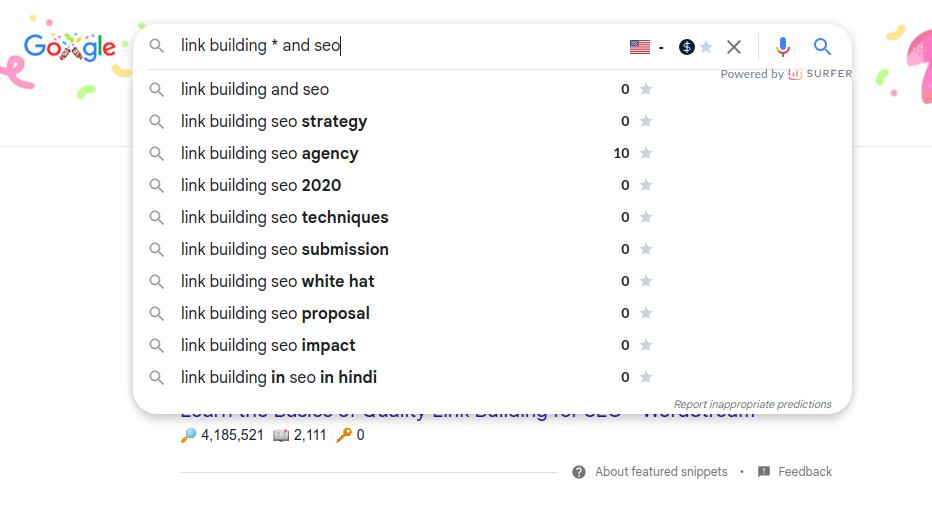
As you can see in the above image, this advanced Google search operator will get you keywords that are usually not found in other SEO tools or only shown in paid features of these tools like Semrush.
This is an advanced search operator for SEO that can be used to find related keywords. A very less known but powerful search operator for SEO.
The * can be used in various places to find different kinds of related keywords. The asterisk can be used in the beginning or at the end of the keywords too.
- Get Questions & Answers Threads Related To Your Keywords
Google search operators can also be used to find question & answers threads related to your niche and keywords. These can be very helpful in content creation for your website.
Example: site:quora.com intitle:(SEO | link building | "backlinks")In the above example, the site quora.com is searched by Google spiders to find pages that have titles as “SEO”, “Link Building”, or “backlinks”. A helpful example for our link building team at UnderWP to build some links for ourselves.
More modifiers and changes can be done to the above example to find more in-depth results.
And you can use other websites like Reddit, StackOverflow, etc. to find related questions and answers. Helpful in writing-related content for your website visitors.
- Find Content Publishing Frequency Of Your Competitors
Publishing content frequently is a ranking factor for Google. Publishing more often than your competitors can help you outrank your competition.
Example: site:wordstream.com/blogThis example will show all the pages from the blog of WordStream. We will get the number of blogs published in last week by going into Tools > Any Time > Past Week.
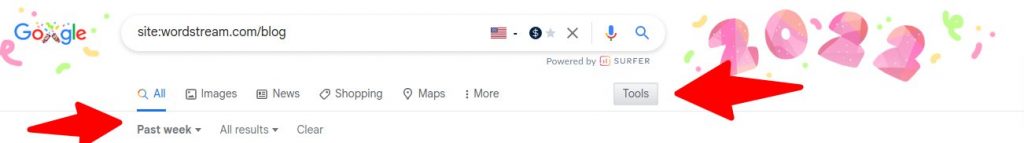
With these settings, you can find the number of pages that have been published on the blog in the last week. It shows 3 unique results. So now we know that WordStream publishes 3 times a week on their blog.
Final Words
Google search operators are highly powerful commands that can get you a valuable piece of information from Google.
With the usage of the right set of Google search operators, you can discover new keywords and information. These are simple operators when you look into the basics but when you combine them together, it can get you some amazing SEO information.
You can now use the above advanced SEO examples for your website and find some amazing information about your competitors and undiscovered keywords.
Bookmark this page as we will try to keep it updated whenever we find the right set of commands that can help in your SEO research. Leave a comment below to keep us motivated and let us know your set of Google commands that are helpful for you.



When someone writes an piece of writing he/she retains the image of a user in his/her brain that how a user can be aware of it.
That’s why this piece of writing is great. Thanks!
I really like the use of asterik. It was something that was unknown to me before. Learned something new today.