Keyword research is the core foundation of all digital marketing and link building strategies. It is vital for all online marketing promotions.
If Google itself gives you the keywords that it wants to rank your website pages, wouldn't that be easy? For this to happen, you need to be smart and know a little programming knowledge.
Not to worry if you don't know anything about programming, we will guide you in this guide the easiest way to find short, medium, and long-tail keywords in Google Search Console.
Google Search Console (GSC)
If you are not using Google Analytics and Google search console, then you are losing a big opportunity to track your website's performance.
We have written a guide on our blog here to add Google Analytics to a website on our UnderWP blog: https://underwp.com/add-google-analytics-to-wordpress-manual-vs-plugin/
We also wrote about the importance of Google search console in this blog post Top 8 Google SEO Ranking Factors In 2021
Give these posts a read and if you haven't added your website to GSC, then we suggest you immediately do so.
Once you have added your website to the search console, give it a time of at least 30 days to show proper results for it.
Finding Google Ranking Keywords
If you have been using Google Search Console for a while you will know that it shows all the keywords you are ranking for. It also shows the clicks you are getting for those keywords.
This is seen in the Performance tab of the GSC.
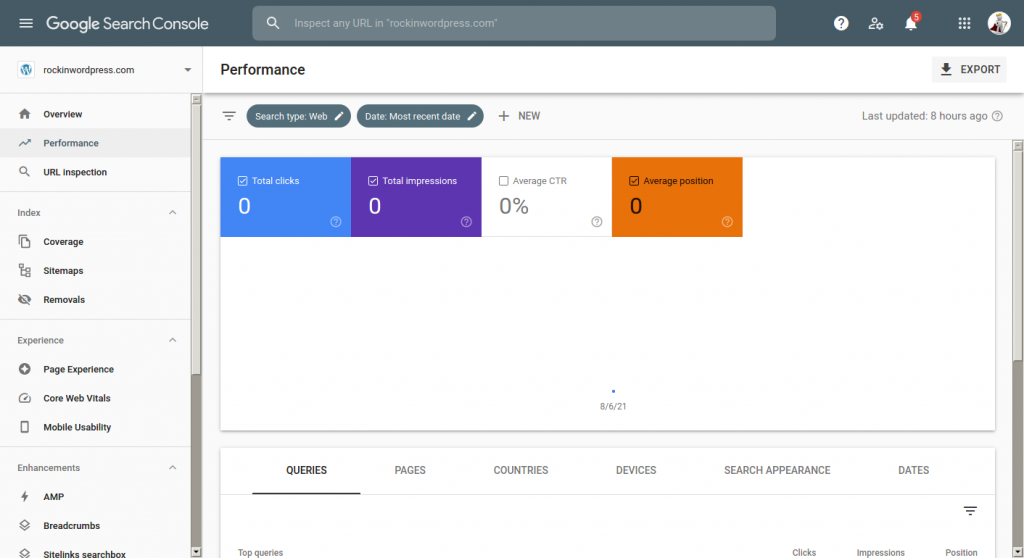
What most people do not notice is the power of the filters shown on top.
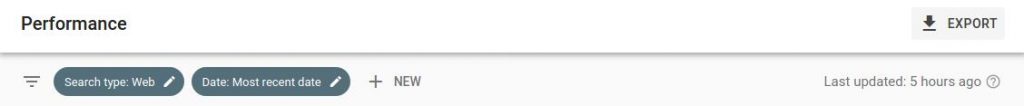
These keyword filters are highly helpful if you know how to use them.
We will now find out the long tail keywords using these filters.
Press the + New button on the end of the filters line.
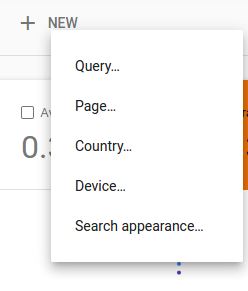
Select Query option. Now you will see a popup box.
Click on the selection box that has “Queries containing” written.
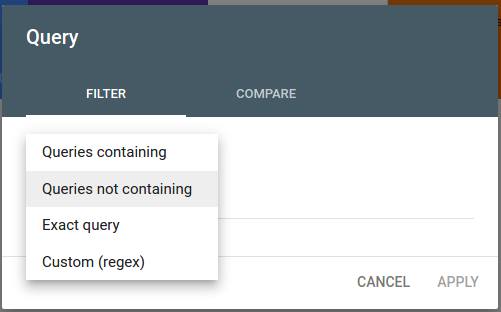
Select Custom (regex) option.
Now we will be adding a regex code here. Do not worry, this is not a complicated code. This code will only help you filter that matches its conditions.
([^” “]*\s){8,}?Copy-paste this code and press the Apply button. This will show up all the keywords your website is ranking for that are more than 9 words in it.
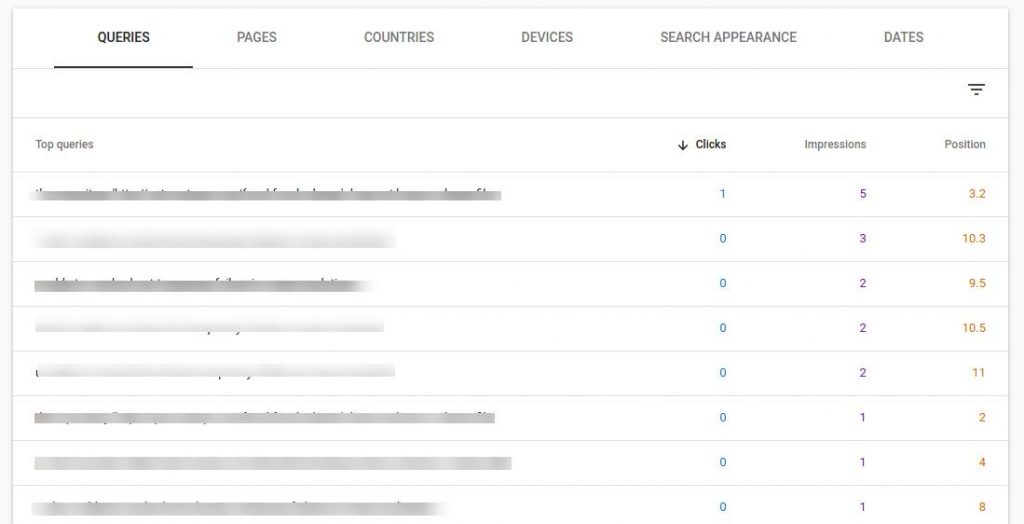
As you can see in the example above, all the keywords with 9 or more words are shown in the list.
Short Tail Keywords Examples
Short tail keywords are those keywords that have 2 to 3 words in them. These are the most difficult to rank keywords based on your niche.
Example:
- Rent a car
- Buy phone
- Blue Color shirt
Short tail keywords are also commonly called keywords or main keywords. These are the keywords to which you should be targetting your landing on money pages.
These keywords can be found with the above method in the Google search console too. In fact, we suggest you try this even you know all the short-tail keywords of your website.
You will definitely be surprised what Google is indexing your website pages for. Some short tail keywords that we SEO'ers call “Gold Nuggets” can be found with this regex code.
If you want to find short tail keywords with 3 or more words in them, then use this regex code.
([^” “]*\s){2,}?Browse through the results and you can find yourself a “gold nugget” for yourself too.
Medium Tail Keywords Examples
Medium tail keywords are the keywords that have 5 – 7 words in them. These keywords are easier to find using keyword research tools.
Example:
- Best mattress for a bedroom
- Top 5 exercises for back pain
- Sigmund Freud contribution to psychology
These keywords are very helpful to rank your blog posts. SEO content optimization is done using these medium-tail keywords.
With medium tail keywords, they are many benefits to enriching your blog with informative posts. These posts tend to rank easier for these keywords compared to short tail keywords.
With Google Search Console, finding medium tail keywords become very easy with this trick. Use this regex code for it:
([^” “]*\s){4,}?This regex code will show you all the medium tail keywords with 5 or more words in them. A lot of these keywords will be related to the posts on your blog.
Some of these medium tail keywords will help you optimize your content for better SEO results.
Check the rankings of your website pages for the medium tail keywords here. Then note the keywords that are low ranking.
Open the page you are ranking low on search rankings and optimize it for the medium tail keyword. Add the keyword in subheadings or in the content wherever there is a need in the content.
This way you can optimize your complete website for SEO-friendly content.
Long Tail Keywords Examples
Long tail keywords are the keywords that have more than 7 words in them. These keywords usually have low search volume.
Examples:
- how to use long-tail keywords in the content
- google search engine optimization plugin for WordPress
- elk hunting boots color and quality guide
These keywords are very helpful to expand and show your website's authority in your niche. It shows that you have deep knowledge about your field to Google search bots.
Long tail keywords are mostly used in Business to Business websites. Because these keywords can be very specific to a company or product or field.
Use this regex code to find long-tail keywords.
([^” “]*\s){6,}?This code will show all the keywords that have 7 or more words in them.
Keywords with more than 7 words in them are easy to rank for with very few link building SEO strategies. These keywords will bring you very targeted traffic to your website.
Even though the search volume of these keywords is low, it will bring highly targeted traffic. And the conversion of this traffic will be higher too.
Bonus: Question Type Keywords Research
For content writers, this is a piece of very valuable information. You can get questions that Google found related to your website pages.
These questions can then be used to write FAQs on your blog posts. With proper content to these questions, they can also be used to rank in the featured snippets or People also ask part of the Google search results.
Examples:
- How do you get featured snippets?
- How to rank for featured snippets?
- How to optimize for featured snippets?
Question type keywords are very useful to enhance content on your website. These keywords help solve the problems of visitors.
And if you can come up with good content for your website for these question type keywords, then you should be able to rank well on Google search results.
To get the question type keywords for your website, use this regex code:
^(who|what|where|when|why|how|was|did|do|is|are|aren't|won't|does|if|can|could|should|would|who|what|where|when|why|will|did|do|is|are|won't|were|weren't|shouldn't|couldn't|cannot|can't|didn't|did not|does|doesn't|wouldn't)[” “]This code will get you all the keywords that start with question terms like who, what, where, when, etc,. These are the questions to which Google found pages of your website related to it.
These question type keywords are also very useful for landing pages optimization. FAQ section of your landing page can be used to answer these question-type keywords.
This will improve your page score and authority in the eyes of search engine bots. Hence, increase in the search engine rankings.
Final Words
To beat Google at its own game, this is the trick to optimize your pages. Learn from Google and beat its algorithm.
This regex code if you haven't figured it out already, can show you any length of keywords in the Google search console.
([^” “]*\s){2,}?Just change the number part in it to any number and you will find the keywords with the length of number + 1 in the results. To learn more about regex, you can check this guide from Google.
Keywords of any length are important for the SEO of your website. How you use them will determine the rank of your website.
Use this invaluable information from Google to rank your web pages higher on Google search results and make your business profitable.
If you liked this post, do share it and comment below to let us know.


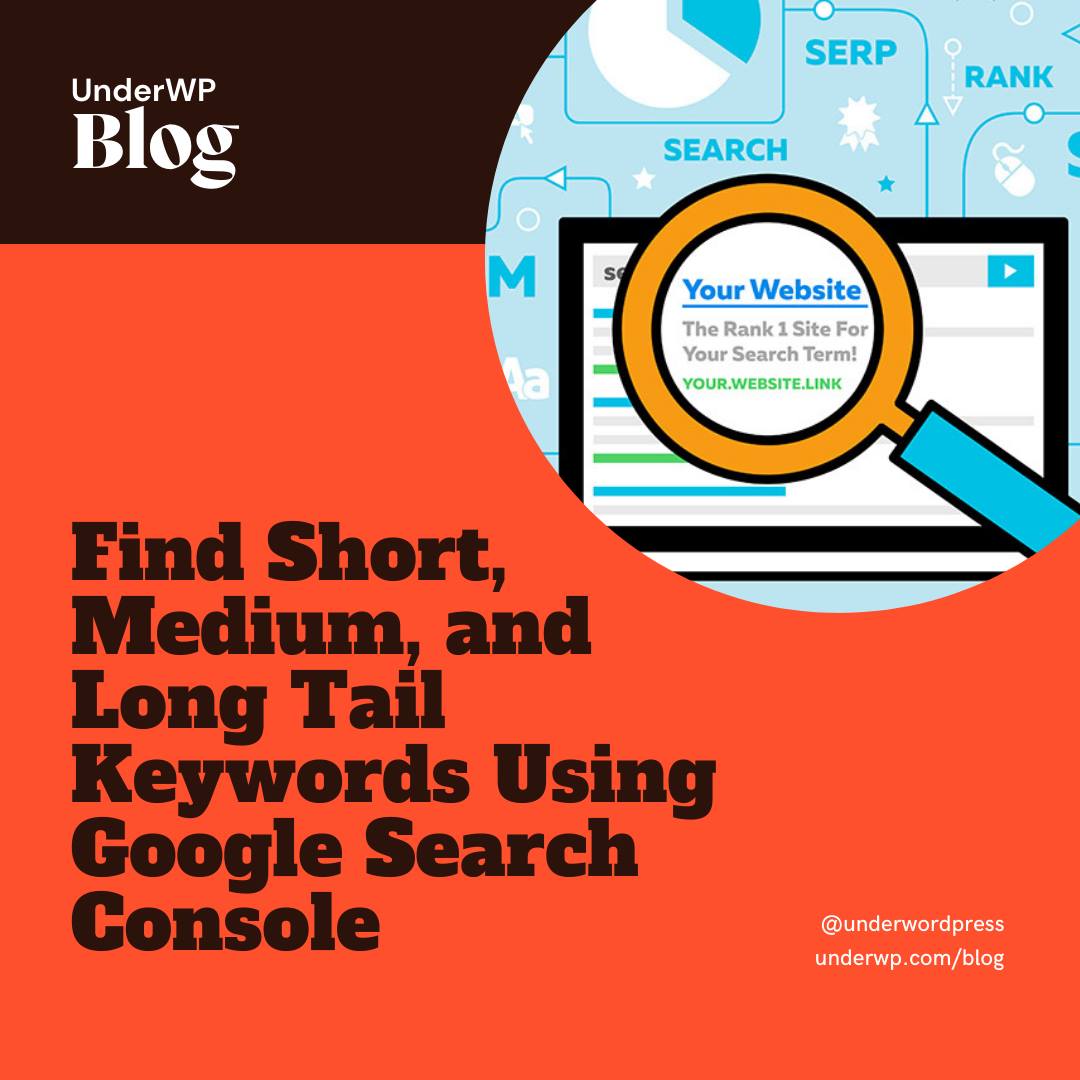

Having read this I believed it was really enlightening. I appreciate you taking the time and energy to put this short article together.
Putting regex in Google search console is something that I did not know about. Tried this technique with my 1 year old website and surely I found some very good keywords that I never knew before. Now I will try writing content for these keywords and see if it will help increase my domain authority for Google.
Never knew Google search console can give out such amazing keywords based on regex commands.
Thank you for linking to the google documentations to learn more about the regex commands. This has opened a new door of opportunities for keywords that can be helpful in heightening the website rankings.
After trying a few of the commands in your examples, I already found some unknown keywords that I knew existed. I am sure if I write content related to these keywords, it can help bring a good amount of traffic. Great way to find hidden keywords both short tail and long tail.