Google provides a lot of tools to help you monitor your site. One such tool is a URL inspection tool that allows you to see how your webpages are performing on Google search.
It also lets you know how people are finding your website through some simple clicks on your page links and their experience on it. This article will discuss this tool in detail with examples and the latest update Google has done to it.
Difference Between Search Console and Google Analytics
Before we proceed further let's understand why there is a need for two separate platforms – one for analytics and another for SEO (search engine optimization).
In short, it all comes down to keyword research. When someone searches using keywords, they don't just want information related to their query but they also want quality content relevant to those queries.
For example, if I am searching ‘iPhone 7 Plus' then I would like to read articles or blogs which talks specifically about iPhone 7 plus. Therefore, in order to rank well in SERP's, webmasters need to focus more on optimizing these pages rather than general ones.
That's where SEO specialists work hard by researching and creating high-quality content around specific topics.
On top of that, most websites use analytics platforms like Google Analytics to track metrics like visits, bounce rates etc. But these reports only show data of what happens on your website.
Whereas, Search Console gives us insights into the performance of your website before a visitor sees it. It shows you the website ranking keywords, positions where Google bots are placing your website for certain keywords, and much such useful information.
So, now you can say that these two tools go hand in hand. When used together, they provide complete information about your website.
What happens before a visitor comes to your website, during their visit and where they leave and go out of your website. Hence, Search Console should be used with Google Analytics.
Now coming back to the topic – If you already have good organic rankings without spending much money on PPC campaigns, then you might not require SEO specialist services.
However, if you are a newbie and haven't started yet with an organic marketing strategy, then you must hire a professional before starting off with any paid campaign. Our team at UnderWP does an excellent job to increase your organic search results.
Let me explain below with a few scenarios.
Suppose you own a restaurant business and you want to promote it among local customers who visit the nearby area.
You may start promoting your business locally by putting up posters along roadsides or distributing flyers within the same radius.
Now suppose you go beyond that range and suddenly find out that your target audience stopped visiting because of a lack of updated information regarding location.
Or let's assume that you had taken a promotional video of your place and uploaded it onto YouTube but after some time it's been removed due to copyright infringement issue.
All these things happen when you try to advertise something outside your reach. To avoid such situations, it's better to spend a little bit extra and hire a reputed digital agency to handle everything for you.
Thereafter you can concentrate on running your regular daily activities.
Does Google Search Console have an API?
Yes! Google Search Console offers public APIs for developers to integrate third-party applications with its products including Google Analytics and Google AdWords. It can be found here: https://developers.google.com/webmaster-tools
Developers often use this feature to create custom dashboards for managing various aspects of sites with data from GSC.
Google search console API gives direct programmatic access to the reports and data for a website.
In nutshell, Search Console is basically a report generator that generates detailed statistics based on your website's search performance on Google.
While comparing it with other analytic service providers, Search Console stands out with unique features like easy interface, comprehensive reports and the ability to run multiple reports simultaneously.
These capabilities make it ideal for small businesses looking to manage several accounts easily. Moreover, API support offered by Search Console opens possibilities to develop custom solutions for larger enterprises.
To sum it up, Search Console is a dedicated SEO tool designed to keep users' needs in mind. Its intuitive design coupled with ease of use helps beginners quickly master the platform.
We have written a beautiful blog here on how to find the best performing keywords for you that you did not know about here: https://underwp.com/find-short-medium-and-long-tail-keywords-using-google-search-console/ Do not miss to read it as it will enlighten your SEO skills.
Apart from being a powerful tool, Search Console serves as a great training ground for newcomers to learn about technicalities associated with SEO processes. If you haven't added your website to the search console, add it now and learn the performance of your website in Google search results.
Latest Google Update For Google Search Console
Now that you have seen what Google search console is and how good it can be for your website if used properly, let's see what is the latest update that happened to this tool that everyone is talking about.
Not just talking about it but a lot of people have already started writing tools related to this update. We will talk about it a little later in this post.
On January 31, 2022, Google announced the release of Google Search Console's URL Inspection Tool API for everyone here: https://developers.google.com/search/blog/2022/01/url-inspection-api
Using this API, users can now access the URL Inspection Tools results outside of the Google search console.
If you haven't used the URL Inspection tool in the Google search console, then you are missing out on one of the most important features.
This tool gives you the details of a URL on your website. It will show if it is indexed on Google or not.
Shows you if your inspecting URL is being submitted in your XML sitemap or not.
Also shows if the URL is mobile-friendly or not.
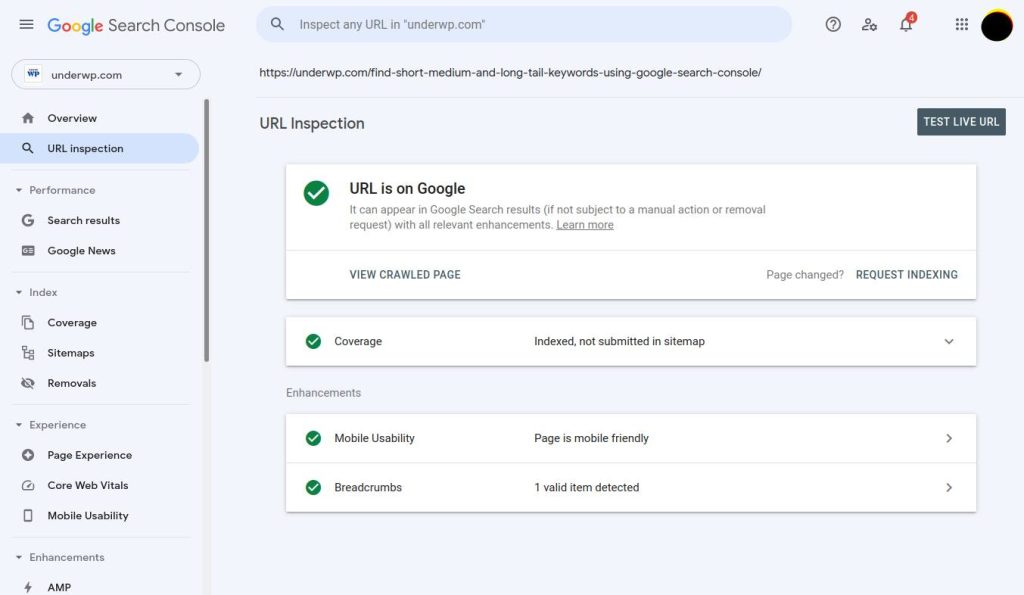
And much useful information can be gathered with the use of this tool for any URL on your website.
Now imagine if you get programmatic access to the API of this tool. It can get you vital information about your website pages.
With the new Google search console URL Inspection tool API, you can get this valuable information.
- Page indexability and canonical information.
- You can see which page is indexed and considered the canonical page and the others that are ignored.image
- Any pages that are ranked well but did not get crawled by Google spiders.
- Pages that have been submitted in the XML.
- The internal linking structure will be more clearly visible from the view of Google bots.
- Find which pages are linked to each other. Correctly link to canonical pages rather than the pages that are ignored by Google and considered duplicate content on your website.
- Last time when Google crawled any page or URL.
- Pages that get most of the clicks, check their mobile usability, rich results or any errors if any.
And there are many other benefits of this new update that are yet to be seen.

You will see many popular SEO tools that will be using this API soon to make suitable modules or plugins that can help you progress your SEO journey with ease.
Free Google Search Console URL Inspection API Tools
All the big SEO tool companies like Semrush have already started working on modules that will use this API and get your desired information about your website pages.
Update: Here is the latest update from Rank Math SEO plugin.
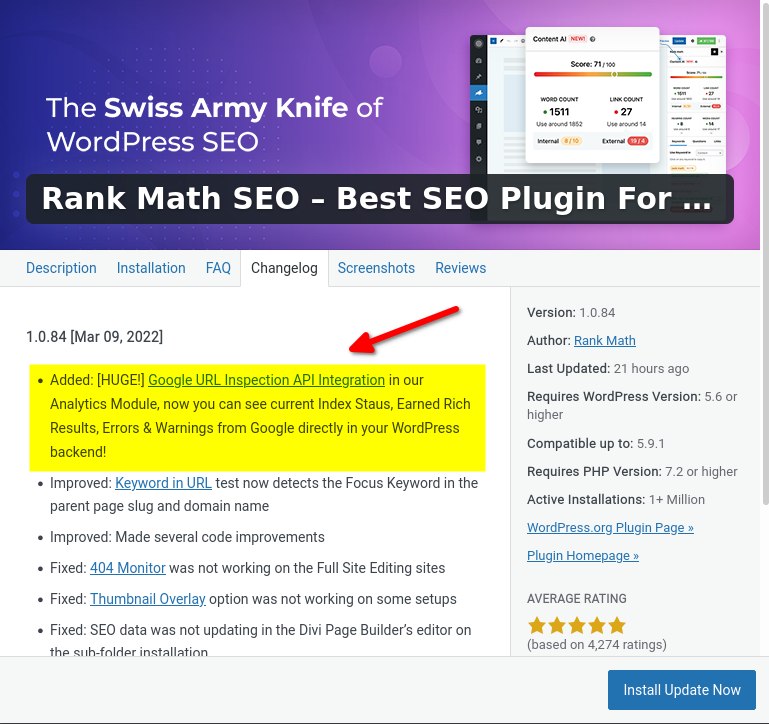
Now you can check the indexing status of any URL or page directly from WordPress. Rank Math SEO plugin has officially integrated the Google URL inspection API into their plugin on March 9, 2022.
Many more plugins and SEO tools will follow this.
Until then you can check out these free tools that have already started using Google search console URL Inspection API in them.
Google sheets template for bulk checking indexing and coverage report for your website: https://keywordsinsheets.com/google-search-console-url-inspection-api-in-sheets/
If you are a programmer, learn how to code your own tool in Node.js with this tutorial: https://jlhernando.com/blog/google-url-inspection-api-nodejs/
You want to code your own URL Inspection tool in Python using this newly announced GOogle search console API then check this tutorial: https://www.jcchouinard.com/google-url-inspection-api-with-python/
A free online tool to check bulk URLs for your website using the Google search console URL Inspection API is here: https://valentin.app/inspect.html
This tool is the first in the race to offer free bulk checking URL's indexability. You need to authorize access to your Google account linked to Google's search console.
If you use Google's Data Studio to visualize results from different sources, then this free template guide will be helpful: https://lazarinastoy.com/google-search-console-url-inspection-api-in-data-studio-free-dashboard-template/
An example of this free template report is here: https://datastudio.google.com/reporting/015008f1-9f50-42b1-b8e8-6ddfd81ccc10/page/ig7kC
Final Words
The new Google update to the Google search console is good news for many SEO pros.
With this release of URL inspection API, the users can monitor vital ranking factors for a webpage.
We have already seen tutorials and tools that can help you access this API and start using it. Wait a few more months and all the big SEO tools will be using it and giving you more information combined with other Google search console APIs.
Also, feel free to ask anything regarding this post. We are always happy to assist you. Happy SEO'ing!!



